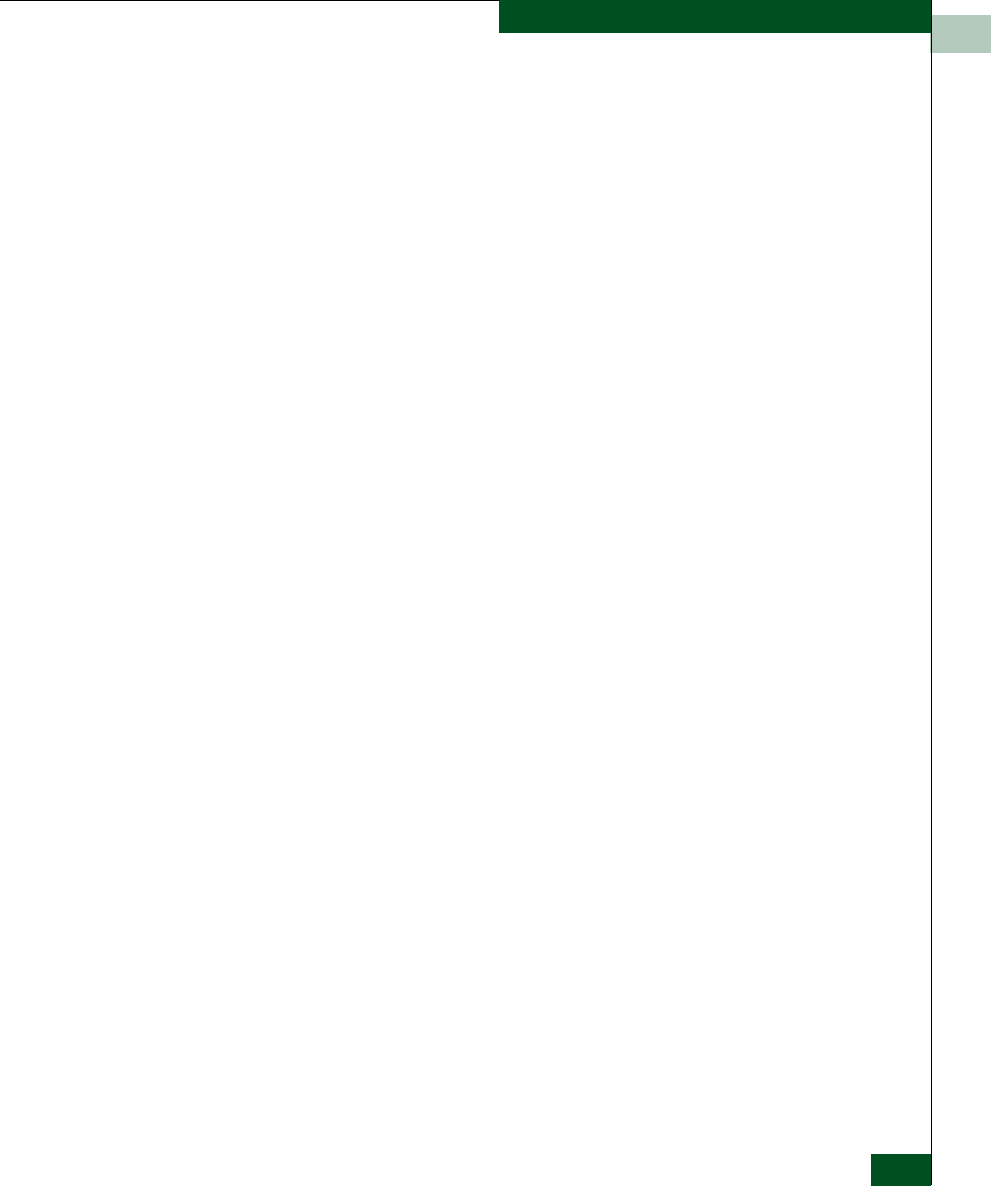
A
Sphereon 3032/3232 Element Manager Messages
A-11
Messages
Action Perform a swap only on a port that is installed.
Message Click OK to remove all contents from log.
Description Requesting confirmation that you want all contents removed from
the log.
Action Click OK to continue or Cancel to cancel the operation.
Message Continuing may overwrite host programming. Continue?
Description Configurations sent from the host may be overwritten by EFCM.
Action Continuing will activate the current configuration, which may have
been configured by an S/390 host.
Message Could not export log to file.
Description A file I/O error occurred. The log file could not be saved to the
specified destination.
Action Ensure filename and drive are correct.
Message Could not find firmware file.
Description Firmware file selected was not found in the FTP directory.
Action Ensure file name and directory are correct.
Message Could not find firmware file.
Description The selected file is not a firmware file.
Action Obtain a valid firmware file from your service representative.


















