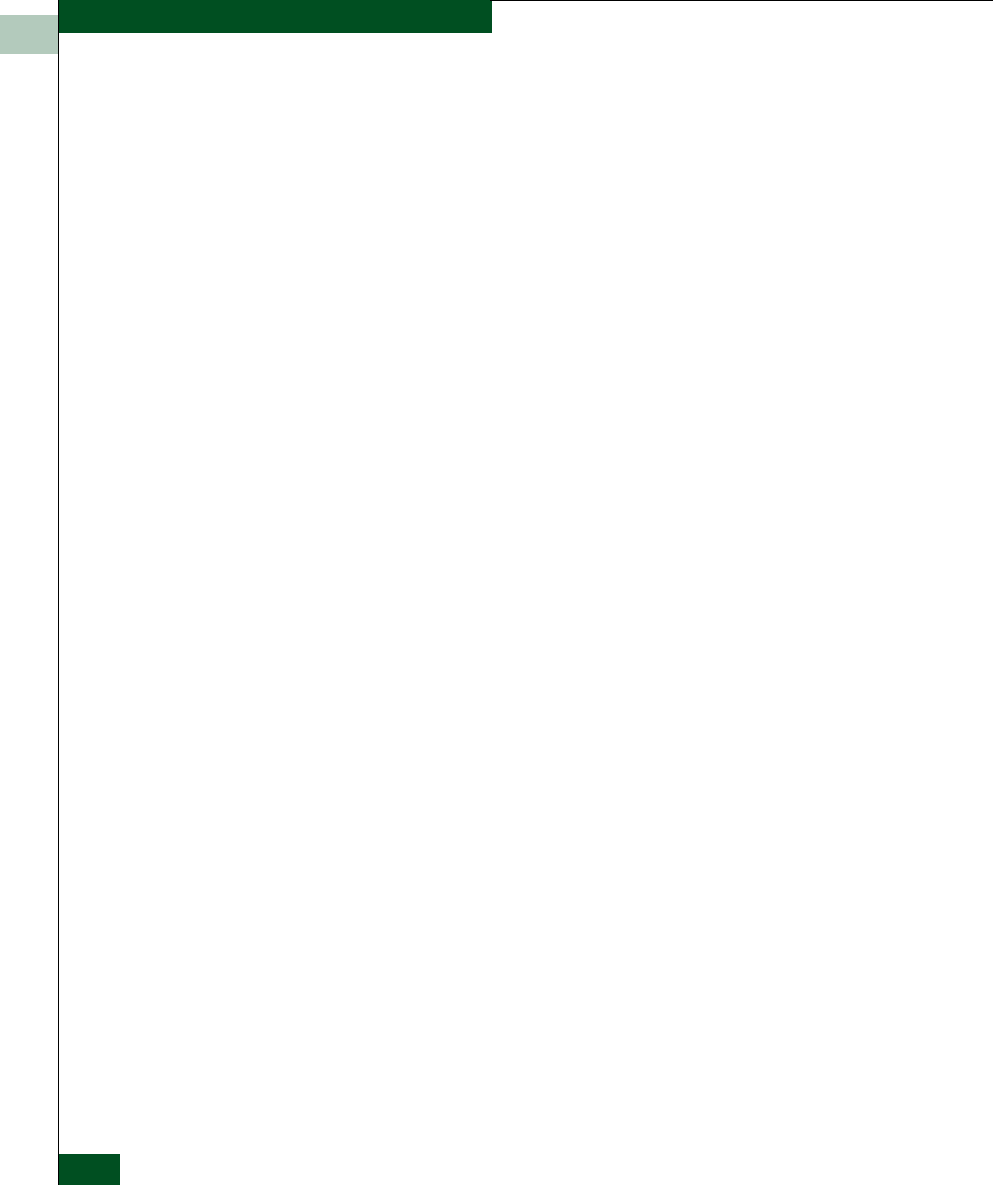
4
4-28
McDATA® Sphereon 3032 and 3232 Fabric Switches Installation and Service Manual
Repair Information
Each port bar graph in the upper portion of the view displays the
instantaneous transmit or receive activity level for the port, and is
updated every five seconds. The relative value displayed is the
greater of either the transmit or receive activity (whichever value is
greatest when sampled). Each port’s graph has multiple green-bar
level indicators that correspond to a percentage of the maximum
Fibre Channel throughput for the port (either transmit or receive). If
any activity is detected for a port, at least one green bar appears.
A red indicator on each port bar graph (high-water mark) remains at
the highest level the graph has reached since the Performance View
was opened. The indicator does not appear if the port is offline, and is
reset to the bottom of the graph if the port detects a loss of light.
When the mouse pointer is passed over a port bar graph, the graph
highlights with a blue border and an information pop-up displays
adjacent to the port as follows:
• If a device is not attached to the port, the pop-up displays the
port’s current state.
• If a device is attached to the port, the pop-up displays the WWN
of the attached device.
• If the port is an E_Port, the pop-up displays E_Port.
• If the port is segmented, the pop-up displays Segmented E_Port.
Click a port bar graph to display statistics values for the port (bottom
half of the Performance View). Right-click a port bar graph to display
statistics values for the port (bottom half of the Performance View) and
access a menu to:
•Open the Port Properties, Node Properties, or Port Technology dialog
boxes.
• Block or unblock the port.
• Enable or disable port beaconing.
• Perform port diagnostics.
• Enable or disable port channel wrapping. This menu option
appears only when the switch is configured for FICON
management style.
• Swap one Fibre Channel port address with another. This menu
option appears only when the switch is configured for FICON
management style.


















