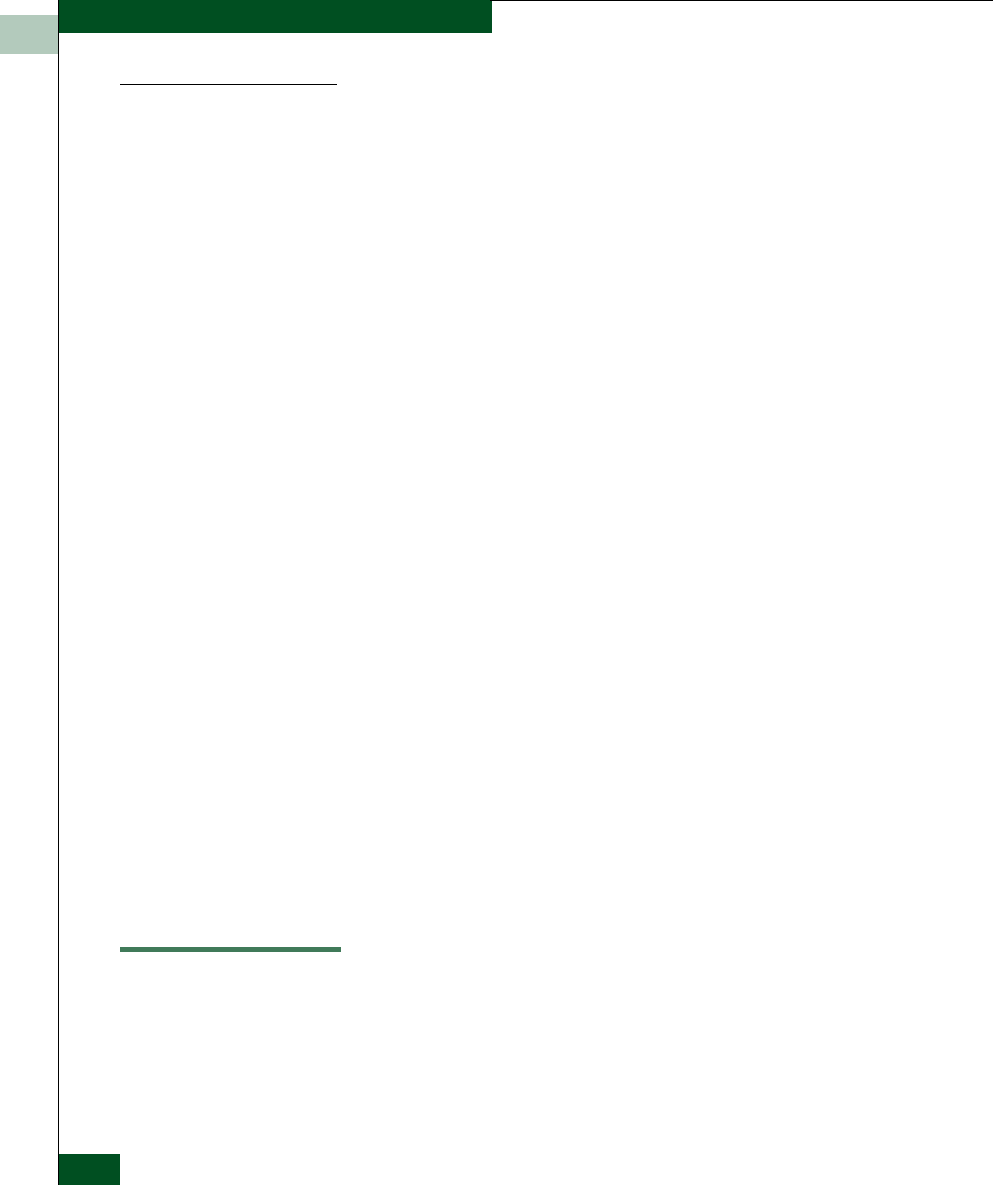
1
1-18
McDATA® Sphereon 3032 and 3232 Fabric Switches Installation and Service Manual
General Information
Minimum Remote
Console Hardware
Specifications
Client EFC Manager and Product Manager applications download
and install to remote workstations (from the EFC Server) using a
standard web browser. The applications operate on platforms that
meet the following minimum system requirements:
• Desktop or notebook PC with color monitor, keyboard, and
mouse, using an Intel Pentium processor with a 400 MHz or
greater clock speed, and using the Microsoft Windows 95,
Windows 98, Windows
2000, Windows XP, Windows NT 4.0, or
Linux 2.2 operating system.
• Unix workstation with color monitor, keyboard, and mouse,
using a:
— Hewlett-Packard
®
HA PA-RISC
®
processor with a 400 MHz or
greater clock speed, using the HP-UX
®
11 or higher operating
system.
—Sun
®
Microsystems UltraSPARC™ II processor with a 400
MHz or greater clock speed, using the SunOS™ Version 5.5.1
or higher operating system, or Solaris™ Version 2.5.1 or higher
operating system.
—IBM PowerPC
®
microprocessor with a 400 MHz or greater
clock speed, or POWER3™ microprocessor with a 400 MHz or
greater clock speed, using the AIX Version 4.3.3 or higher
operating system.
• At least 15 MB available on the internal hard drive.
• 128 MB or greater RAM.
• Video card supporting 256 colors at 800 x 600 pixel resolution.
• Ethernet network adapter.
• Java-enabled Internet browser, such as Microsoft Internet
Explorer (Version 4.0 or later) or Netscape Navigator (Version 4.6
or later).
Field-Replaceable Units
The switch provides a modular design that enables quick removal
and replacement of FRUs (small form factor pluggable SFP)) optical
transceivers, power supplies, and fans). Figure 1-6 illustrates the
front of the switch. SFPs installed in the ports are the only FRUs
accessed from the front. The switch front panel also includes:


















