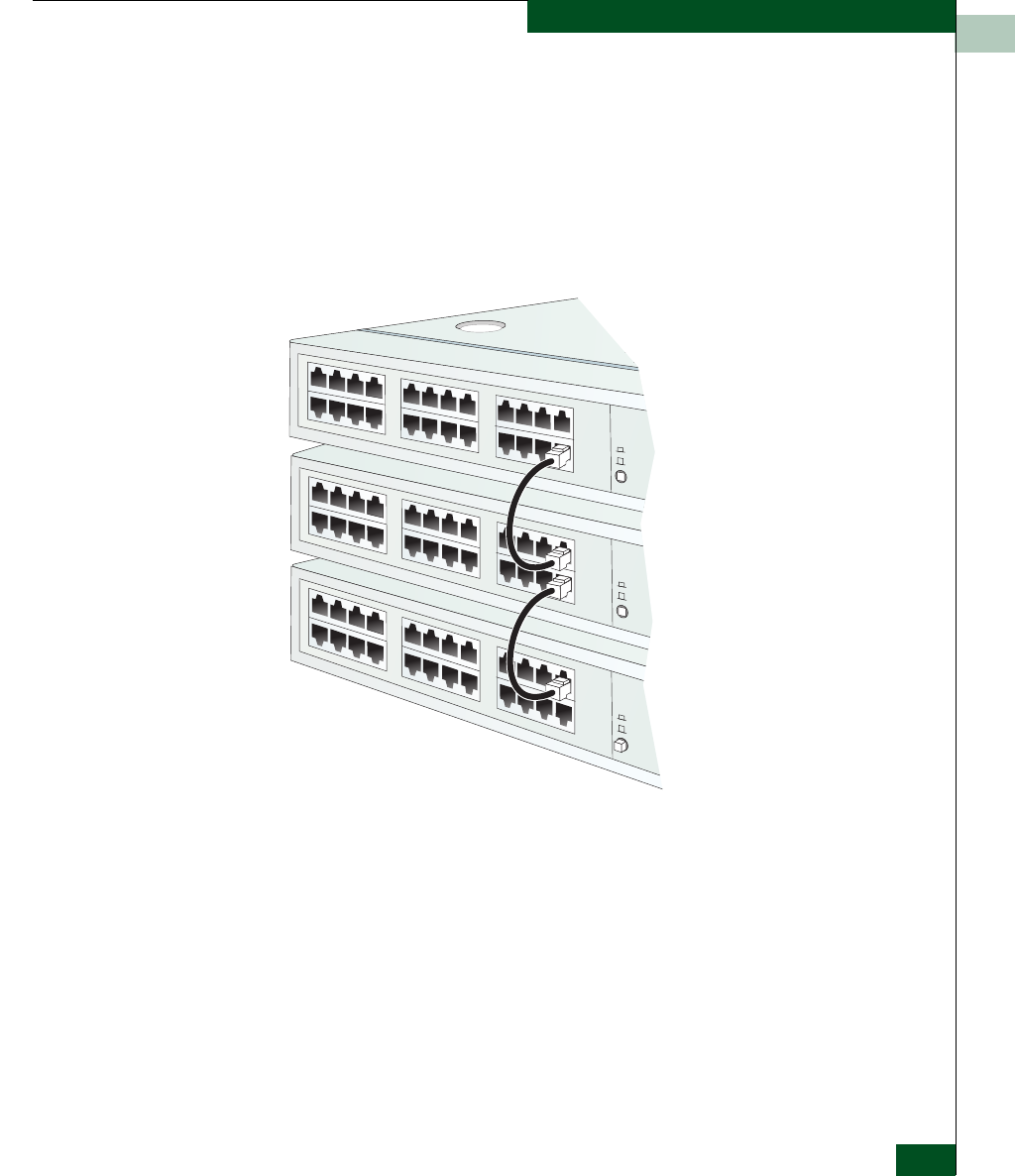
D
Consolidating EFC Servers
D-11
Consolidating EFC Servers in a Multiswitch Fabric
b. To connect the bottom hub to the middle hub in the stack,
connect a second RJ-45 patch cable from port 24 of the middle
hub to port 12 of the bottom hub.
c. Using a pencil or other pointed instrument, set the
medium-dependent interface (MDI) switch on the top and
middle hubs to MDI. Set the MDI switch on the bottom hub to
MDIX.
8. Wait approximately five minutes for the Ethernet link to establish,
then inspect the Product View at the EFC Server. Ensure all switch
icons appear with a green circle as the background, indicating the
switches are defined and communicating with the EFC Manager
application. If a problem is indicated, contact McDATA customer
support.
9. If the EFC Server is connected to a private LAN (no connection to
the customer’s corporate intranet), go to Private LAN Connection
on page D-12. If the EFC Server is connected to a private LAN
and the customer’s corporate intranet (two connections), go to
Private and Public LAN Connection on page D-15.
1
MID
21
20
9
12
24
8
5
17
4
16
1
13
MDIX
1
MID
21
20
9
12
24
8
5
17
4
16
1
13
MDIX
1
1
MID
21
20
9
12
24
8
5
17
4
16
1
13
MDIX


















