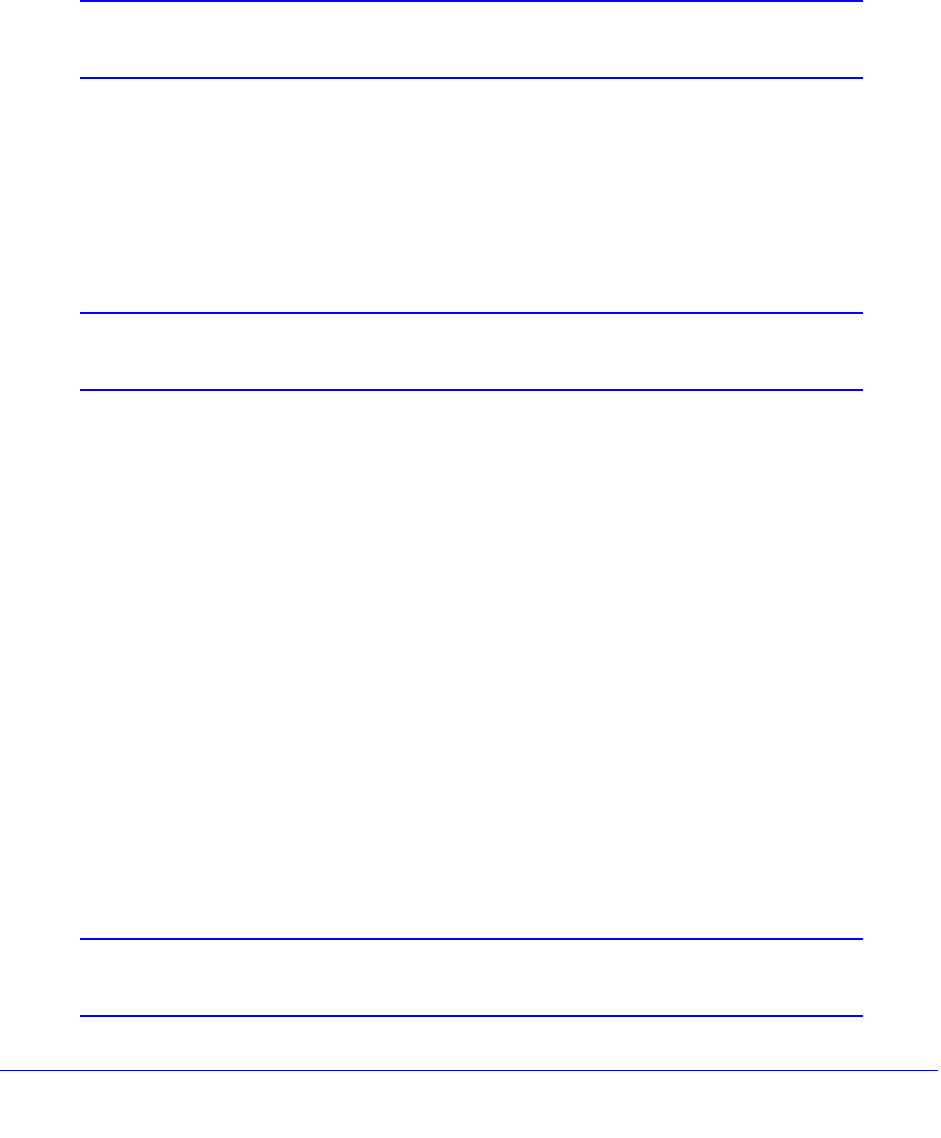
Wireless Configuration and Security
120
ProSafe Wireless-N 8-Port Gigabit VPN Firewall FVS318N
To edit a wireless profile:
1. On the Wireless Profiles screen (see Figure 56 on page 115), click the Edit button in the
Action column for the wireless profile that you want to modify. The Edit Profiles screen
displa
ys. This screen is identical to the Add Profiles screen.
2. Modif
y the settings as explained in the previous table.
3. Click Apply to save
your settings.
Note: If WPS is enabled for the wireless profile, first disable WPS before
you edit the wireless profile.
To delete one or more wireless profiles:
1. On
the Wireless Profiles screen (see Figure 56 on page 115), select the check box to
the left of each wireless profile that you want to delete, or click the Select All t
able
button to select all wireless profiles. (You cannot select the default wireless profile.)
2. Click the Delete t
able button.
Note: If WPS is enabled for the wireless profile, first disable WPS before
you delete the wireless profile.
To enable or disable one or more wireless profiles:
1. On
the Wireless Profiles screen (see Figure 56 on page 115), select the check box to
the left of each wireless profile that you
want to enable or disable, or click the Select All
table button to select all wireless profiles.
2. Click one
of the following table buttons:
• Enable. Ena
bles the wireless profile or wireless profiles and allows wireless clients to
make a connection.
• Disable.
Disables the wireless profile or wireless profiles and prevents wireless
clients from making a connection.
Restrict Wireless Access by MAC Address
For increased security, you can restrict access to an SSID by allowing access to only specific
computers or wireless stations based on their MAC addresses. You can restrict access to
only trusted computers so that unknown computers cannot wirelessly connect to the wireless
VPN firewall. MAC address filtering adds an obstacle against unwanted access to your
network, but the data broadcast over the wireless link is fully exposed.
Note: For wireless adapters, you can usually find the MAC address printed
on the wireless adapter.


















