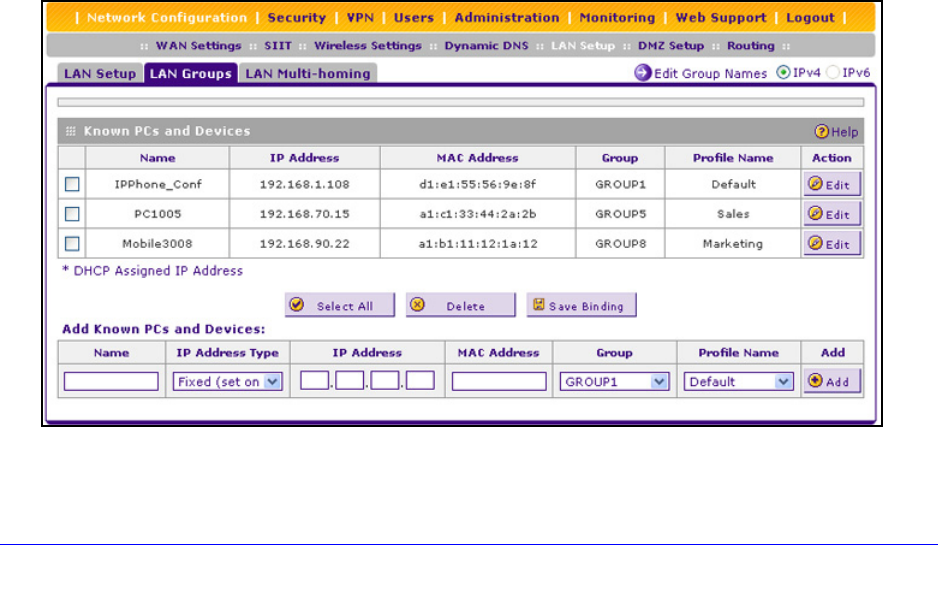
LAN Configuration
68
ProSafe Wireless-N 8-Port Gigabit VPN Firewall FVS318N
• There is no need to use a fixed IP address on a computer. Because the IP address
allocated by the DHCP server never changes, you do not need to assign a fixed IP
address to a computer to ensure that it always has the same IP address.
• A compute
r is identified by its MAC address—not its IP address. The network database
uses the MAC address to identify each computer or device. Therefore, changing a
computer’s IP address does not affect any restrictions applied to that computer.
• Control ove
r computers can be assigned to groups and individuals:
- Y
ou can assign computers to groups (see Manage the Network Database on this
page) and apply restrictions (outbound rules and inbound rules) to each group (see
Overview of Rules to Block or Allow Specific Kind
s of Traffic on page 129).
- Y
ou can select groups that are allowed access to URLs that you have blocked for
other groups, or the other way around, block access to URLs that you have allowed
access to for groups (see Configure Content Filtering on p
age 178).
- If necessary
, you can also create firewall rules to apply to a single computer (see
Enable Source MAC Filtering on p
age 183). Because the MAC address is used to
identify each computer, users cannot avoid the
se restrictions by changing their IP
address.
Manage the Network Database
You can view the network database, manually add or remove database entries, and edit
database entries.
To view the network database, select Network Configuration > LAN Setup > LAN Groups.
The LAN Groups screen displays. (The following figure shows some manually added devices
in the Known PCs and Devices table as an example.)
Figure 35.


















