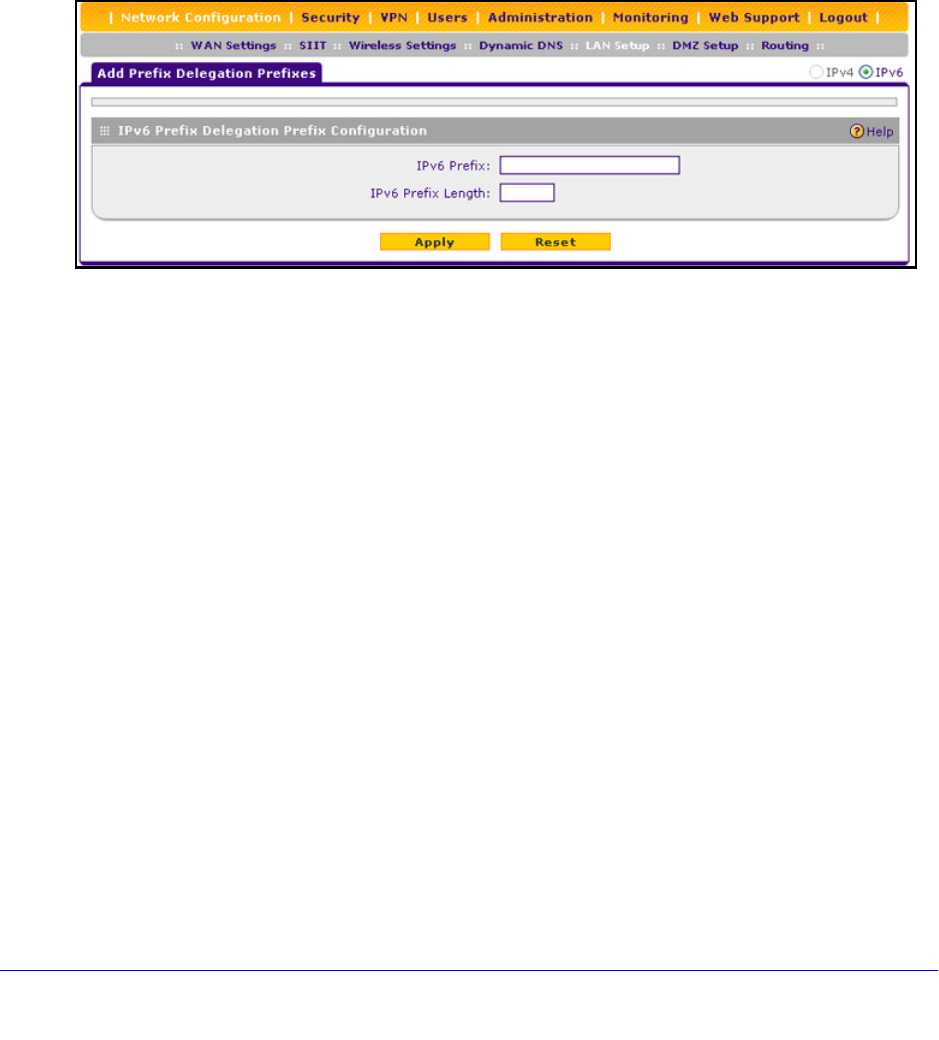
LAN Configuration
79
ProSafe Wireless-N 8-Port Gigabit VPN Firewall FVS318N
IPv6 LAN Prefixes for Prefix Delegation
If you configure a stateless DHCPv6 server for the LAN and select the Prefix Delegation
check box (both on the ISP Broadband Settings screen for IPv6 and on the LAN Setup
screen for IPv6, a prefix delegation pool is automatically added to the List of Prefixes for
Prefix Delegation table. You can also manually add prefixes to the List of Prefixes for Prefix
Delegation table to enable the DHCPv6 server to assign these prefixes to its IPv6 LAN
clients.
To add an IPv6 prefix:
1. On the LAN Setup screen
for IPv6, under the List of Prefixes for Prefix Delegation table,
click Add. The Add Prefix Delegation Prefixes screen displays:
Figure 40.
2. Enter the following settings:
• IP
v6 Prefix. Enter a prefix, for example, 2001:db8::.
• I
Pv6 Prefix Length. Enter the IPv6 prefix length, for example, 64.
3. Click App
ly to save your changes and add the new prefix to the List of Prefixes for Prefix
Delegation table on the LAN Setup screen for IPv6.
To edit a prefix:
1. On the
LAN Setup screen for IPv6 (see Figure 38 on page 75), click the Edit button in
the Action column for the prefix that you want to modify. The Edit Prefix Delegation
Pre
fixes screen displays.
2. Mo
dify the settings as explained in Step 2 of the previous procedure.
3. Click App
ly to save your settings.
To delete one or more prefixes:
1. On the LAN Setup screen
for IPv6 (see Figure 38 on page 75), select the check box to
the left of each prefix that you want to delete, or click the Se
lect All table button to
select all prefixes.
2. Click the Del
ete table button.


















