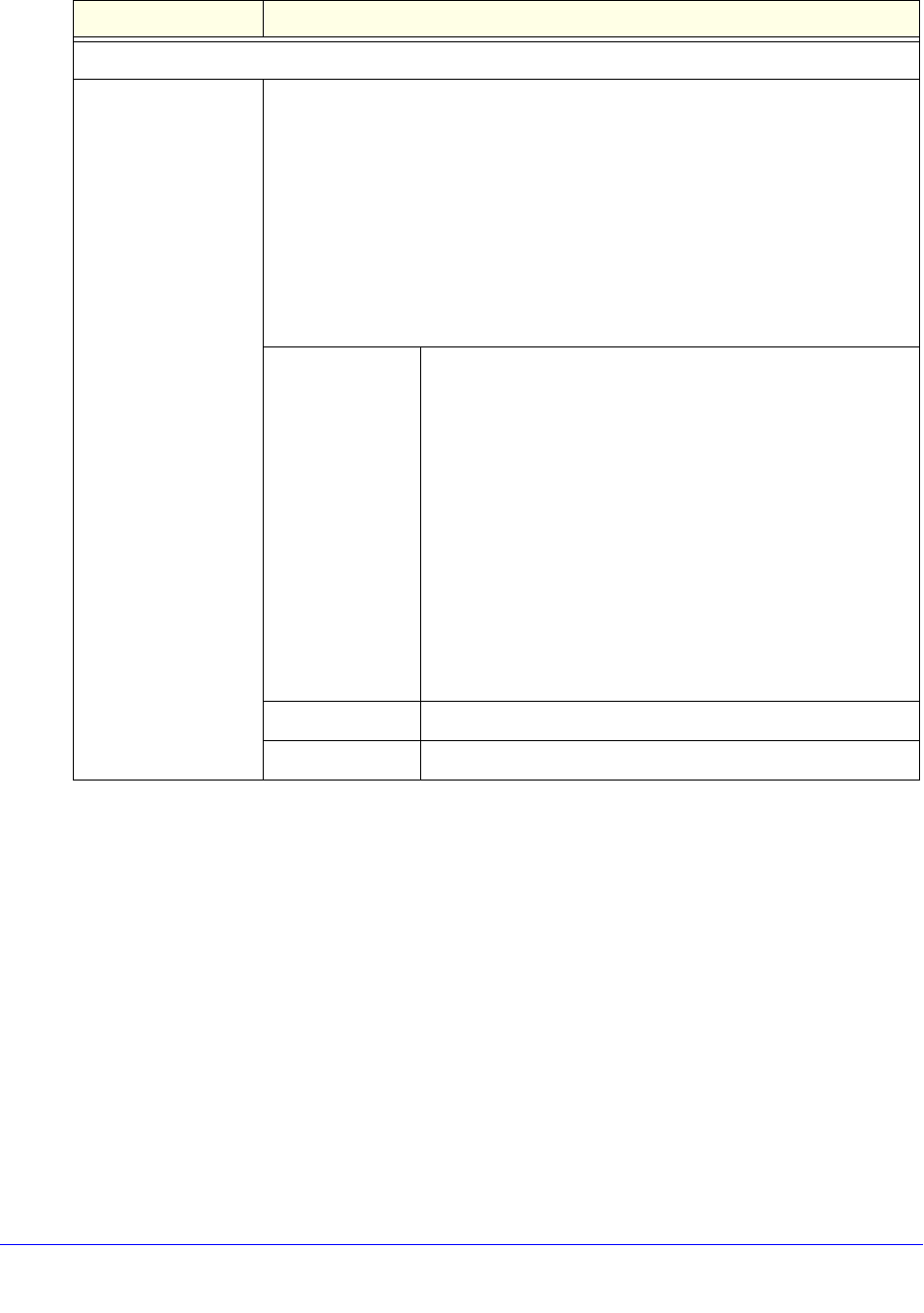
Virtual Private Networking Using IPSec and L2TP Connections
251
ProSafe Wireless-N 8-Port Gigabit VPN Firewall FVS318N
9. Click Apply to save your settings. The IKE policy is added to the List of IKE Policies table.
Configure the ProSafe VPN Client for Mode Config Operation
When the Mode Config feature is enabled, the following information is negotiated between
the VPN client and the wireless VPN firewall during the authentication phase:
• V
irtual IP address of the VPN client
• DNS se
rver address (optional)
• W
INS server address (optional)
The virtual IP address that is issued by the wir
eless VPN firewall is displayed in the VPN
Client Address field on the VPN client’s IPSec pane.
Extended Authentication
XAUTH Configuration
Note: For more
information ab
out
XAUTH and its
authentication
modes, see Configure
XAUTH for VPN
Clients on
page 239.
Select one of the following radio buttons to specify whether Extended
Au
thentication (XAUTH) is enabled, and, if enabled, which device is used to verify
user account information:
• No
ne. XAUTH is disabled. This the default setting.
• Edge Device. The wireless VPN firewall functions as a VPN concentrator on
which one or more gateway tunnels terminate. The authentication modes that
are available for this configuration are User Database, RADIUS PAP, and
RADIUS CHAP.
• IPSec Ho
st. The wireless VPN firewall functions as a VPN client of the remote
gateway. In this configuration, the wireless VPN firewall is authenticated by a
remote gateway with a user name and password combination.
Authentication
Ty
pe
For an Edge Device configuration, from the drop-down list,
select one of the following authentication types:
• U
ser Database. XAUTH occurs through the wireless VPN
firewall’s user database. You can add users on the Add User
screen (see User Database Configuration o
n page 240).
• Radius P
AP. XAUTH occurs through RADIUS Password
Authentication Protocol (PAP). The local user database is
first checked. If the user account is not present in the local
user database, the wireless VPN firewall connects to a
RADIUS server. For more information, see RADIUS Client
and Server Configuration o
n page 240.
• Radius CHAP. XAUT
H occurs through RADIUS Challenge
Handshake Authentication Protocol (CHAP). For more
information, see RADIUS Client and Serve
r Configuration on
page 240.
Username The user name for XAUTH.
Password The password for XAUTH.
Table 58. Add IKE Policy screen settings for a Mode Config configuration (continued)
Setting Description


















