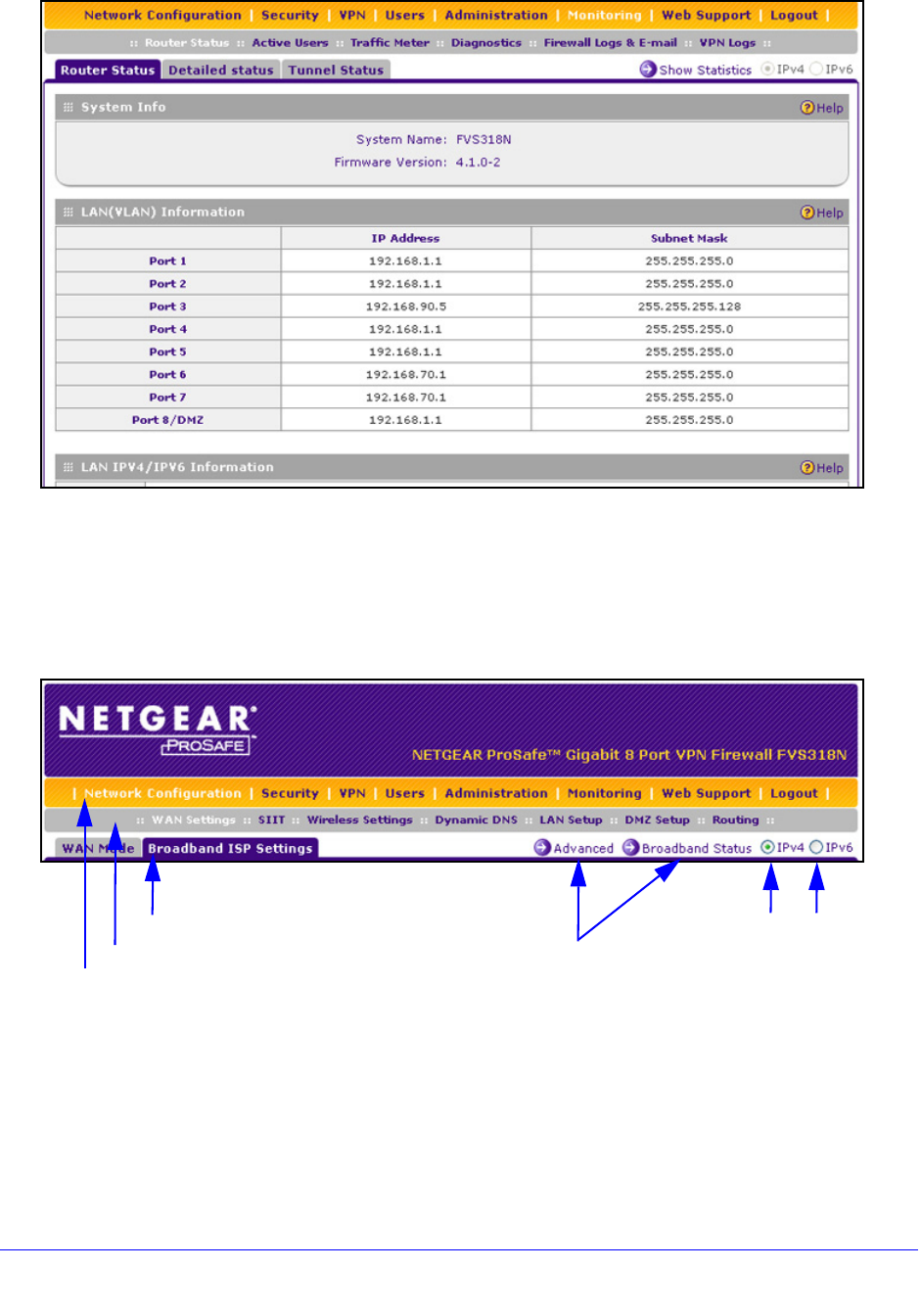
Introduction
22
ProSafe Wireless-N 8-Port Gigabit VPN Firewall FVS318N
Figure 5.
Web Management Interface Menu Layout
The following figure shows the menu at the top the web management interface:
Figure 6.
The web management interface menu consists of the following components:
• 1st le
vel: Main navigation menu links. The main navigation menu in the orange bar
across the top of the web management interface provides access to all the configuration
functions of the wireless VPN firewall, and remains constant. When you select a main
navigation menu link, the letters are displayed in white against an orange background.
1st level: Main navigation menu link (orange)
2nd level: Configuration menu link (gray)
3rd level: Submenu tab (blue)
Option arrows: Additional screen for submenu item
IP radio buttons


















