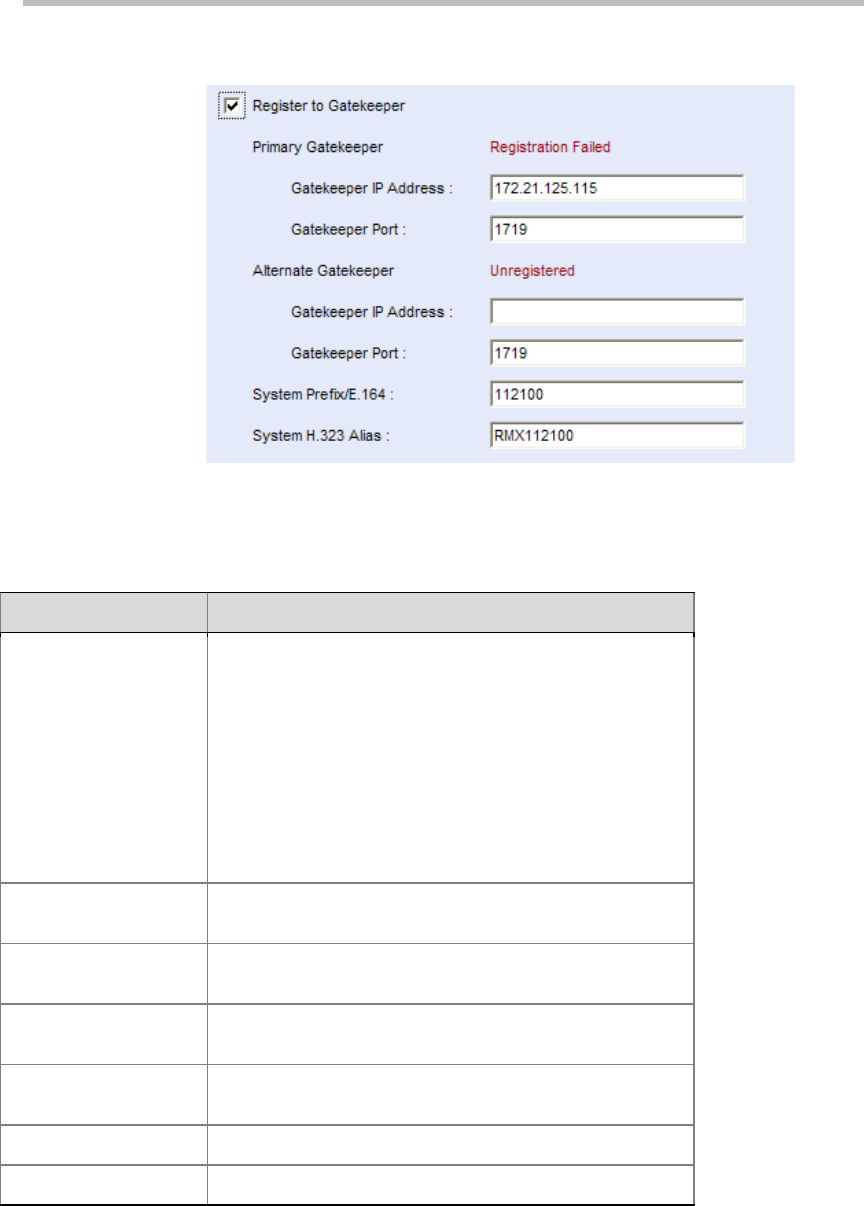
User Guide for Polycom® RMX™ 500 and Polycom® RMX™1000 Systems
(Conference on Ports)
11-5
IP Network Services - Gatekeeper
The table below explains the specific meanings for the configuration options.
Gatekeeper Setting
Parameter
Description
IP Network Type
Set the IP network type for the RMX system to make a call.
You need to set it based on the call type used for the
participant's endpoint. It can be set to:
•
H.323
:
Only the H.323 call is supported.
•
SIP
:
Only the SIP call is supported.
•
H.323 & SIP:
The H.323 call and SIP call are supported
at the same time.
Settings of the gatekeeper related parameters are
available only when the H.323-supporting network type is
selected.
Registered Gatekeeper
Set whether or not to register with the gatekeeper. You
must check this option to set the parameters that follow.
Primary (or Alternate)
Gatekeeper
Indicates whether or not the system is registered with the
primary (or alternate) gatekeeper.
IP Address for the
Gatekeeper
Set the IP address for the primary (or alternate)
gatekeeper.
Port Number for the
Gatekeeper
The port number for the primary (or alternate) gatekeeper.
System prefix/E.164 Set the E.164 number for the system.
H.323 Alias Set the H.323 alias for the system.
SIP Server
If your network supports Session Initiation Protocol (SIP), you can connect an
IP call with SIP.


















