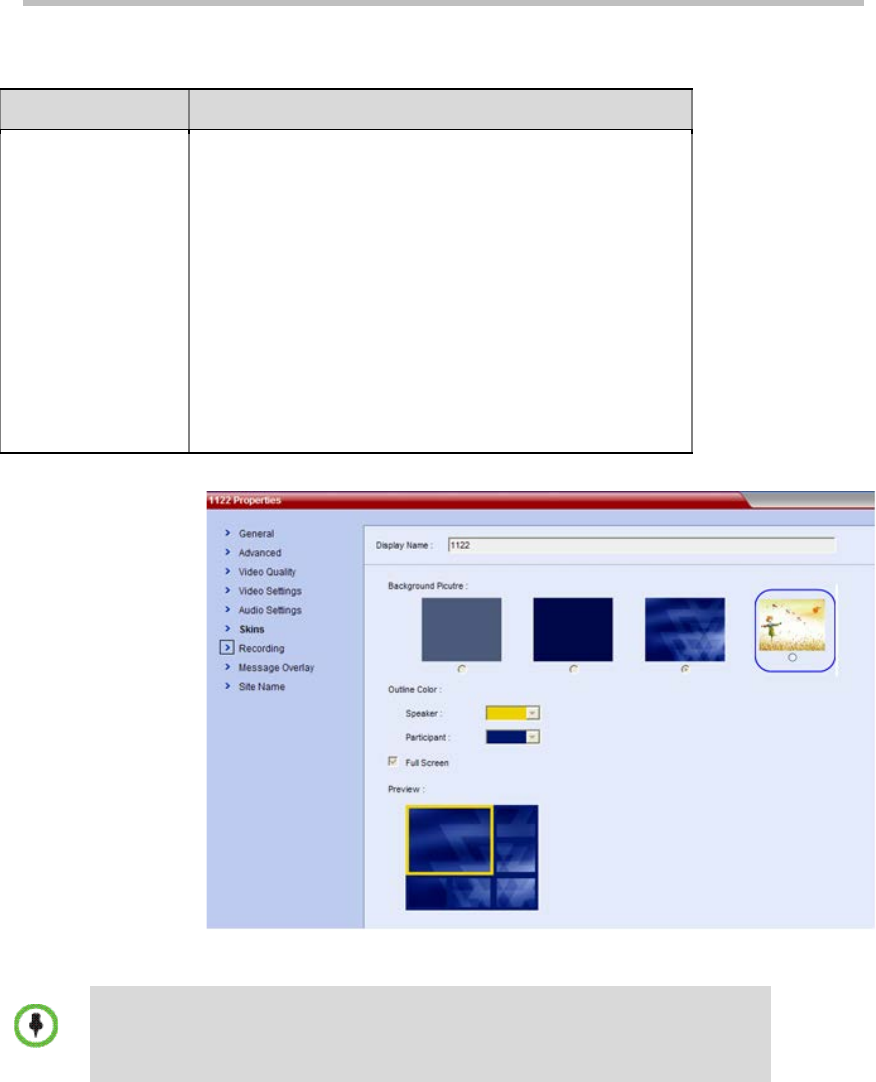
User Guide for Polycom® RMX™ 500 and Polycom® RMX™1000 Systems
(Conference on Ports)
14-5
Customized Item
Description
a conference is held with RMX.
Depending on various screen width/height ratios of
participants' endpoint displays, you can upload personal
pictures that meet different requirements.
•
4:3 - You are required to upload pictures in the *.bmp
format, with 704 * 576 pixels.
•
16:9 - You are required to upload pictures in the *.bmp
format, with 1024 * 576 pixels.
Click the "Open" button and select the file to be uploaded.
Then, click "Upload File". After the picture file is uploaded
successfully, it will be displayed as the background picture for
the New Profiles -> Skins page so that the user can select the
customized picture as the graphic background for the
conference, as shown in the figure below.
Customizing Background Picture
The file to be uploaded must match the requirements for picture type and size in the
system. If the picture fails to meet the requirements, an error message will be
displayed. You need not reboot the system after the file is uploaded successfully.
Video Standard
You can set the standard video format supported by RMX to PAL or NTSC.
Usually the PAL system is implemented and applied in the mainland of
China. You can change this parameter as needed.
To change the video system, click "Video Standard" on the Customization
interface. After changing the parameter, you need to reboot the system to
validate the change.


















