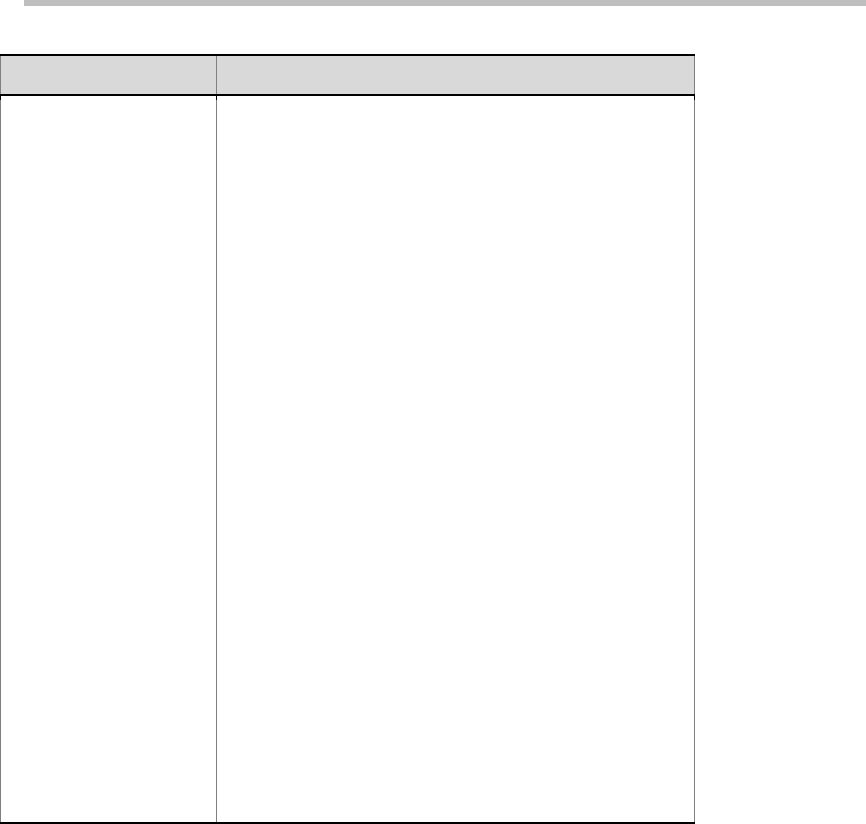
User Guide for Polycom® RMX™ 500 and Polycom® RMX™1000 Systems
(Conference on Ports)
4-11
Video Resolution Description
user-defined settings for the first channel of video streams.
The video capabilities of video streams descend from top to
bottom. You can also manually modify the default
parameters here.
For RMX 500 Rev B and RMX 1000 Rev C, two different
protocol coding options are available for one resolution,
that is, H.264 and H.264 High Profile. Less bandwidth is
required for H.264 High Profile.
All models of RMX series have the following common
restrictions on settings for video stream parameters:
• The parameters for two channels of video streams
cannot be configured the same.
• When the formats of two video streams are the same as
the protocol setting, the bandwidth of video stream at a
lower capability grade cannot be set greater than that of
video stream at a higher capability grade.
• The fourth channel of video stream can be configured
with the highest resolution of CIF/SIF and maximum
bandwidth of 512Kbps.
Furthermore, the following different restrictions apply to all
models:
•
RMX 500 A version:
The second channel of video
stream can be configured with the highest resolution of
4CIF/4SIF and the maximum bandwidth of 832Kbps.
•
RMX 1000 A version:
The third channel of video
stream can be configured with the highest resolution of
CIF/SIF and the maximum bandwidth of 768Kbps.
•
RMX 500 Rev B and RMX 1000 Rev C:
the third
channel of video streams can be configured to use a
resolution of up to 4CIF/4SIF and a bandwidth of up to
832Kbps, if the second channel of video streams has a
resolution of 720p.
Video Switching Conference
The system only dispatches the video stream without coding or decoding.
Therefore, this mode does not utilize the MCU video resources, and more
conferences can be held. In the video switching conference, all the
participants' endpoints use the same bandwidth and video capability, and
can only display one image at a time. A user can use the voice activation
feature to switch to see each conference site or just see a conference site
specified by the administrator. The maximum number of video switching
conferences supported by the system is equal to the number of participant
connection resources available and is not related to the video capability of an
endpoint. The video switching conference has the following limitations:
• Only one type of conference screen layout is supported.
• Settings for the conference skin and Message Overlay are not available.
• Settings for the conference name are not available.
• The PCM menu is not available.
To define the video quality of video switching conference:
1 Select Video Switching from the People Video Definition option.


















