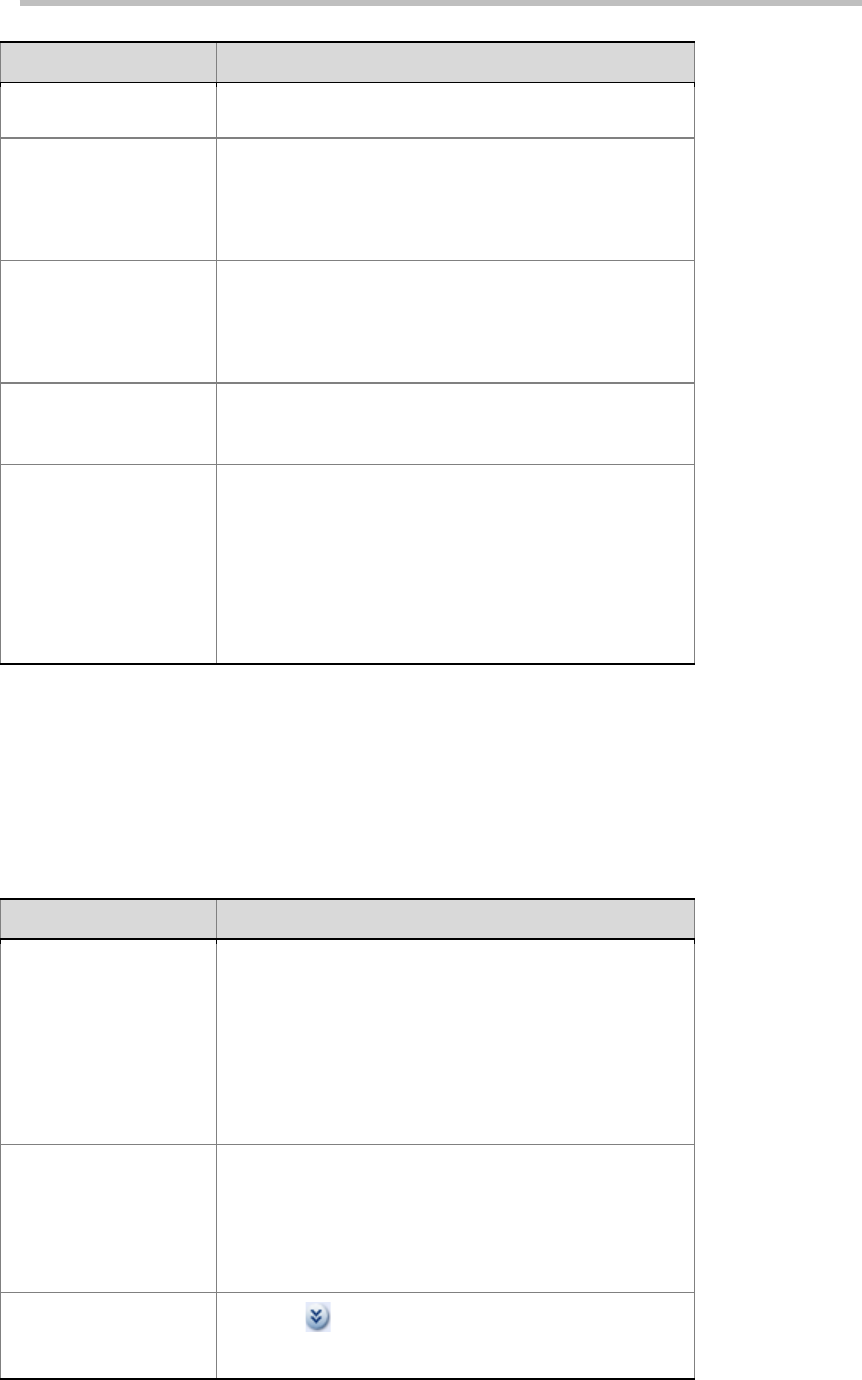
Chapter 4 –
Conference Profiles
4-10
Video Resolution Description
Rev C Only)
occupying more system resources. The required
bandwidth is not lower than 1728Kbps.
Up to H.264, 720P
Used for the video display of HD quality. The conference
video can be best coded/decoded with the H.264 protocol
and displayed with 1280x720 (720p) HD resolutions,
occupying more system resources. The required
bandwidth is not lower than 832Kbps.
Up to H.264, 4CIF/4SIF
Used for the video display of Standard Definition (SD)
quality. The conference video can be best coded/decoded
with the H.264 protocol and displayed with the 4CIF/4SIF
resolution. The required bandwidth is not lower than
256Kbps.
Up to H.264, CIF/SIF
Used for the screen display of standard quality. The
conference video can be best coded/decoded with the
H.264 protocol and displayed with the CIF/SIF resolution.
Up to H.264 High
Profile,… (RMX 500 Rev
B/ RMX 1000 Rev C
Only)
For RMX 500 Rev B and RMX 1000 Rev C, two coding
options are available for one resolution, that is, H.264 and
H.264 High Profile. When H.264 High Profile is used, less
bandwidth is required for a resolution. The minimum
bandwidth requirements are as follows:
• 1080p: 1024 Kbps
• 720p: 512 Kbps
• 4CIF: 128 Kbps
2 If you set People Video Definition to "Up to 4CIF/4SIF", you can select the
width/height ratio of image as 4:3 or 16:9 from the "Aspect Ratio" option.
3 Set the frame rate of first-channel video stream in the "Frame Rate" field.
The higher the frame rate is, the smoother the received video will be.
4 If required, you can configure other options for a multi-screen conference:
Other multi-screen conference options
Video Resolution
Description
If no CP resources are
available, the system
will automatically switch
to the video switching
conference.
When the system has no available multi-screen
conference resources, a user can still hold a video
switching conference. The maximum number of video
switching conferences can be held is equal to the number
of audio and video connection resources available in the
current system. When you select this option and use this
profile to create a multi-screen conference, the system will
automatically switch to the video switching conference if
no resources are available.
Only video stream 1 is
enabled.
When this option is selected, the conference will only use
the parameters for the first video stream channel. You
cannot configure Detailed Configuration.
Note:
for RMX 500 Rev B and RMX 1000 Rev C, this
option can be displayed on the page only if CIF/SIF has
been selected in People Video Definition.
Detailed configurations
Click the button to expand detailed configurations.
This shows the parameters for all of the other video stream
channels automatically generated in accordance with the


















