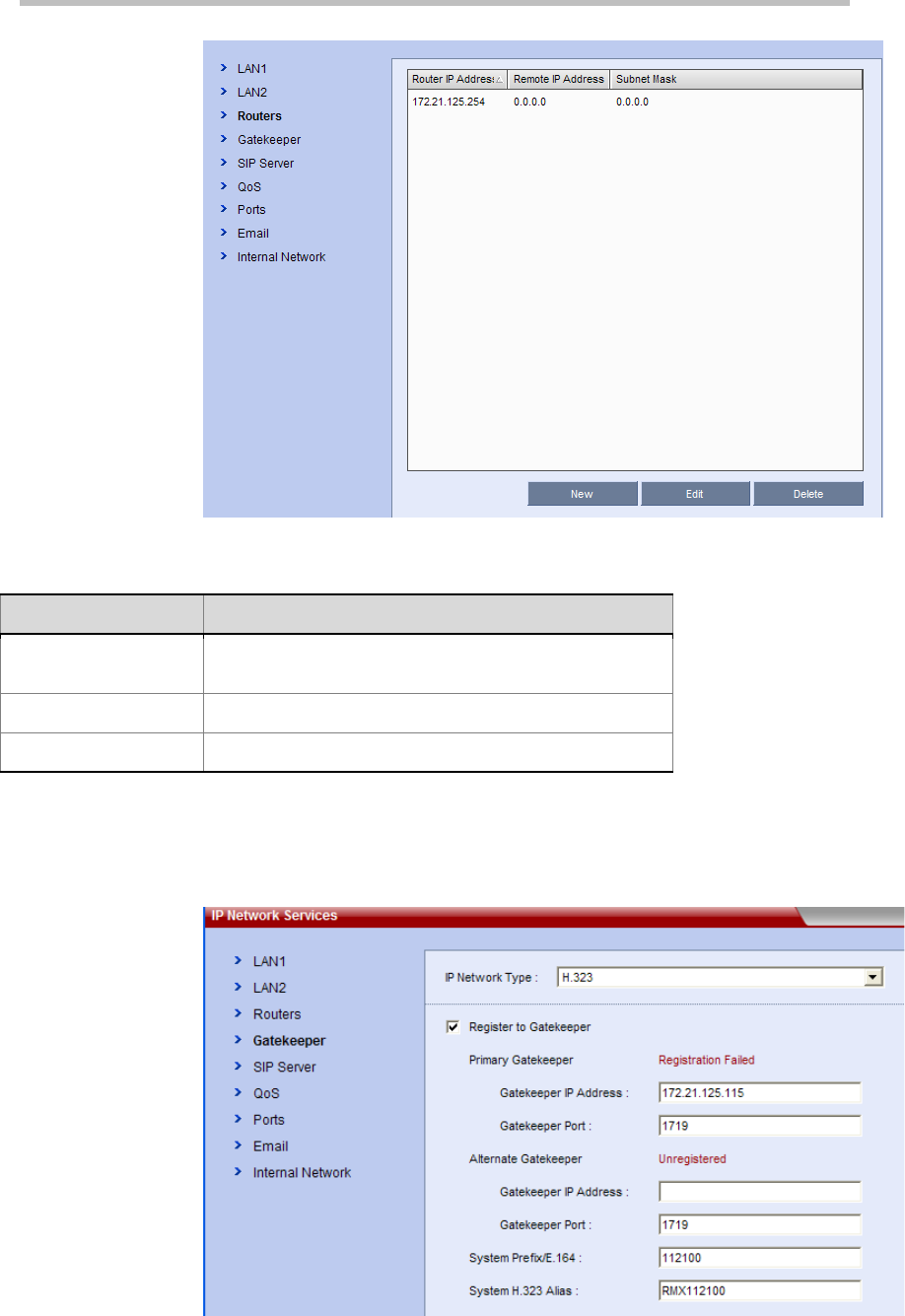
Chapter 2 –
First Time Installation and Configuration
2-6
IP Network Services – Routers Settings
Routers Setting
Parameter
Description
Router IP Address
Set the IP address for router that is originating the packet
transmission.
Remote IP Address
Set the target network address for packet transmission.
Subnet Mask
Set the subnet mask for the target network.
4 If your IP network type is SIP only, go to Step 7.
5 To register the system to the gatekeeper, click the "Gatekeeper" tab, and
configure related parameters in accordance with the table below:
IP Network Services – Gatekeeper Setting


















