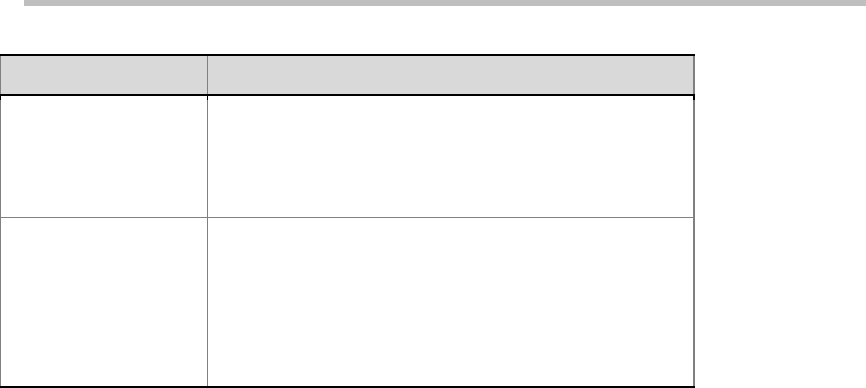
User Guide for Polycom® RMX™ 500 and Polycom® RMX™1000 Systems
(Conference on Ports)
4-7
Parameter Description
4CIF/4SIF 16
multi-screen mode
(RMX 500 Rev A/RMX
1000 Rev A only)
By default, the system-held 4CIF/4SIF conference
supports up to 8 multi-screen windows. When this option is
enabled, the 4CIF/4SIF conference can support up to 16
multi-screen windows. However, the system-held
4CIF/4SIF conferences will be reduced half in number.
Display the lecturer's
conference name
(RMX 500 Rev B/RMX
1000 Rev C only)
When this option is enabled, the lecturer's conference
name can be displayed at endpoints which are on the same
video stream channel as the lecturer, but an extra video
resource will be occupied when a 1080p, 720p or CIF
conference is held.
Note:
this function is not supported when a 1080P
multi-screen conference is held on RMX 500 Rev B.
Video Quality
To set the video quality parameters for the conference, click the "Video
Quality" tab. A user can adjust the quality parameters of the site image
during the conference, or define the quality parameters of the second channel
video when sharing the dual-stream contents.
Defining People Video Quality
Depending on the user's selection in "People Video Definition", the profile
can be defined as two types of conference modes: the multi-screen conference
and the video switching conference:
Multi-screen conference
The endpoint screen can spontaneously display the images of multiple sites.
A user can also choose a preferred multi-screen layout. However, this mode
occupies more MCU video resources. When a multi-screen conference is held,
the system codes/decodes several channels of video streams with different
capabilities, and exports the video with quality at several grades. RMX 500
Rev A supports two channels of video streams, whereas RMX 500 Rev B,
RMX 1000 Rev A, and RMX 1000 Rev C support four channels of video
streams. When an endpoint joins the conference, the system will, in
accordance with the various channels of video stream parameters, the video
protocol, bandwidth, resolution and frame rate, defined by the user, appoint
the endpoint to a video stream channel which can match the endpoint's
highest capability, so as to optimize the conference video output. The
endpoint will access the conference in the pure audio mode when its
maximum capability is lower than the parameters defined for all the video
streams.
The maximum number of multi-screen conferences for RMX 500 Rev A and
RMX 1000 Rev A depends on the resolutions and frame rates for video stream
1 and 2 of those conferences. The following table displays the maximum
number of multi-screen conferences supported by RMX 500 Rev B and RMX
1000 Rev C. In the following table, "-" can represent any optional value.


















