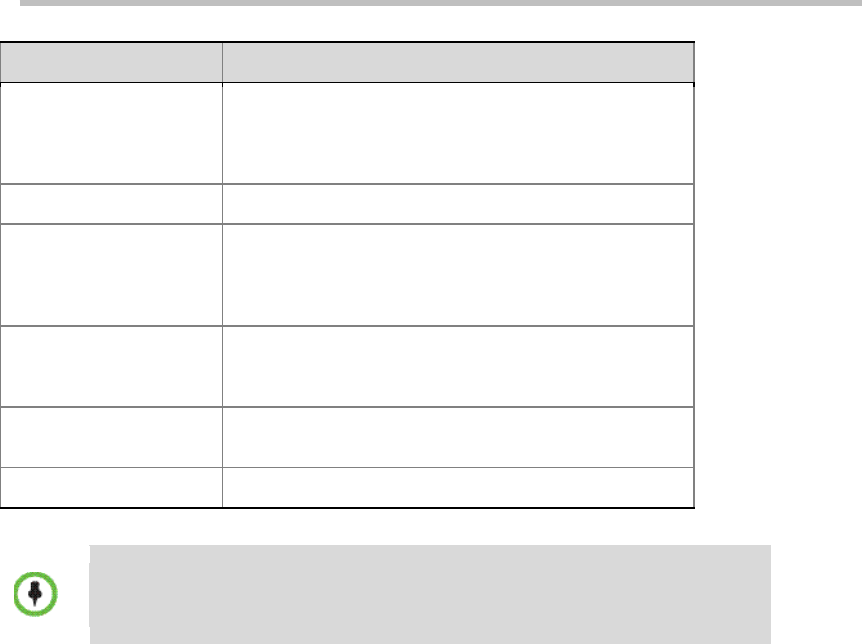
Chapter 11 –
IP Network Services
11-10
Parameter Description
Use Simple Mail Transfer
Protocol Servers
Configure whether to enable the configurations on Email
servers. The system can send conference notification
Emails to users only if the Email servers have been
configured.
Email Address Set the Email address for outgoing Email messages.
Use Internal Simple Mail
Transfer Protocol
Servers
Configure whether to use the built-in Email servers.
Before selecting this option, you need to ensure that the
DNS server configured on the system can work normally,
otherwise your Emails cannot be sent successfully.
Use External Simple Mail
Transfer Protocol
Servers
Configure whether to use the external Email servers.
After selecting this option, you need to configure the
address and account information for Email servers.
Simple Mail Transfer
Protocol (SMTP)
Set the address and port number for an external Email
server.
E-mail Account
Set the user name and password for the Email account.
If you configure the SMTP server address with the domain name, ensure that the
DNS-related information is configured.
Internal Network Configurations
If the RMX system has the Network Address Translation (NAT) function
enabled, all endpoints must use the system's NAT IP address to communicate
with the system via an external network. For endpoints located within the
same LAN as RMX, the user can configure the address table for the internal
network to allow the endpoint in the internal network to communicate with
RMX directly without NAT, so as to save network resources.
On the IP Network Services page, click Intranet. Click New on the page to
add the address information, and the endpoint matching this address will
communicate with RMX via the intranet. You can add the IP address or
network segment address for the endpoint.


















