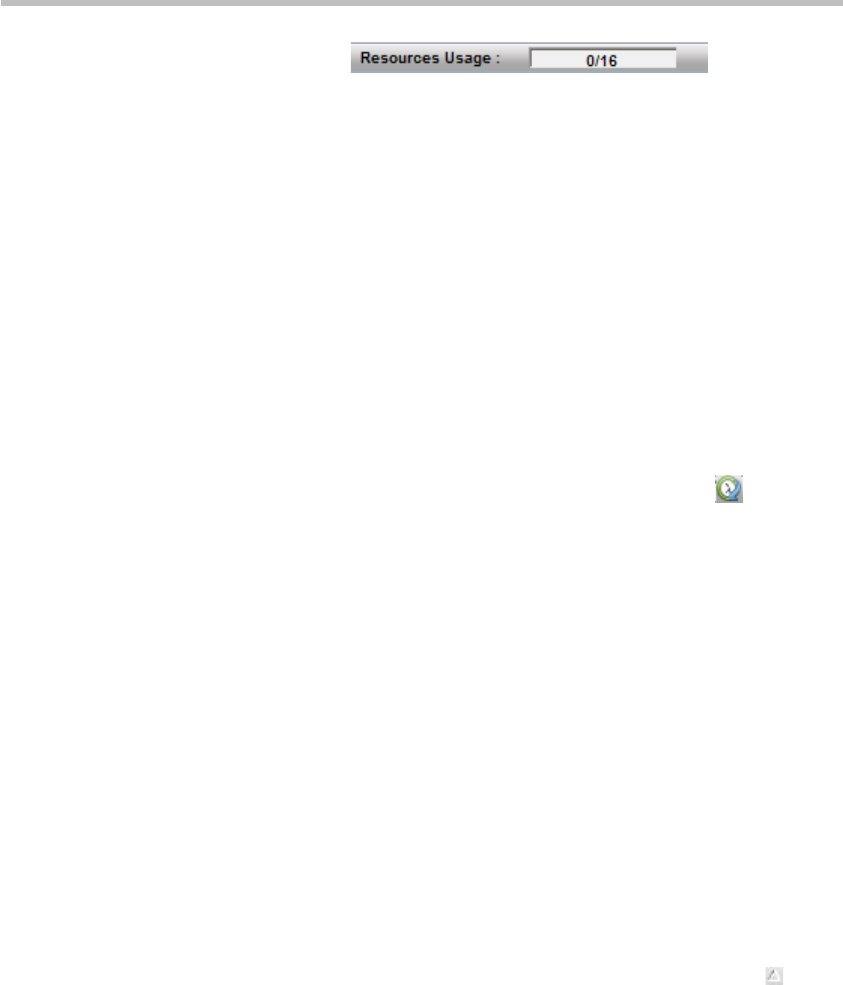
Chapter 3 –
Basic Operation
3-4
For example, " " indicates that 16
resources are available and none of them are in use. For more information,
refer to Resources Usage.
• MCU State
The following explains the information displayed in the MCU State area:
― The MCU is functioning normally.
― State: MINOR – The system has a MINOR problem but keeps
working.
― The MCU has a MAJOR problem. MCU behavior could be affected
and attention is required.
• History
When a multi-screen conference is held and you invite a participant to
join a video stream which is not suitable for him/her, the participant's
endpoint will be assigned to other appropriate video streams and
relevant information will be recorded in History. Click to view the
history.
Address Book
The Address Book shows the participant information set on RMX and the
device information stored on the directory server when RMX registered the
directory server. It enables users to easily add participants set in the address
book to the conference. Here a user can create and delete participants or
groups, import and export the address book, etc. For more information about
the address book, see Address Book.
Common Operations
List Sorting
All the list items (such as the conference list, participant list and address book
list) on the Web interface can be sorted by parameter properties.
Click the related column header in the list. When a small triangle appears,
you can sort the list in the ascending order. After a list is sorted by a column
header in ascending or descending order, you can click the column header
again to sort it in opposite order.


















