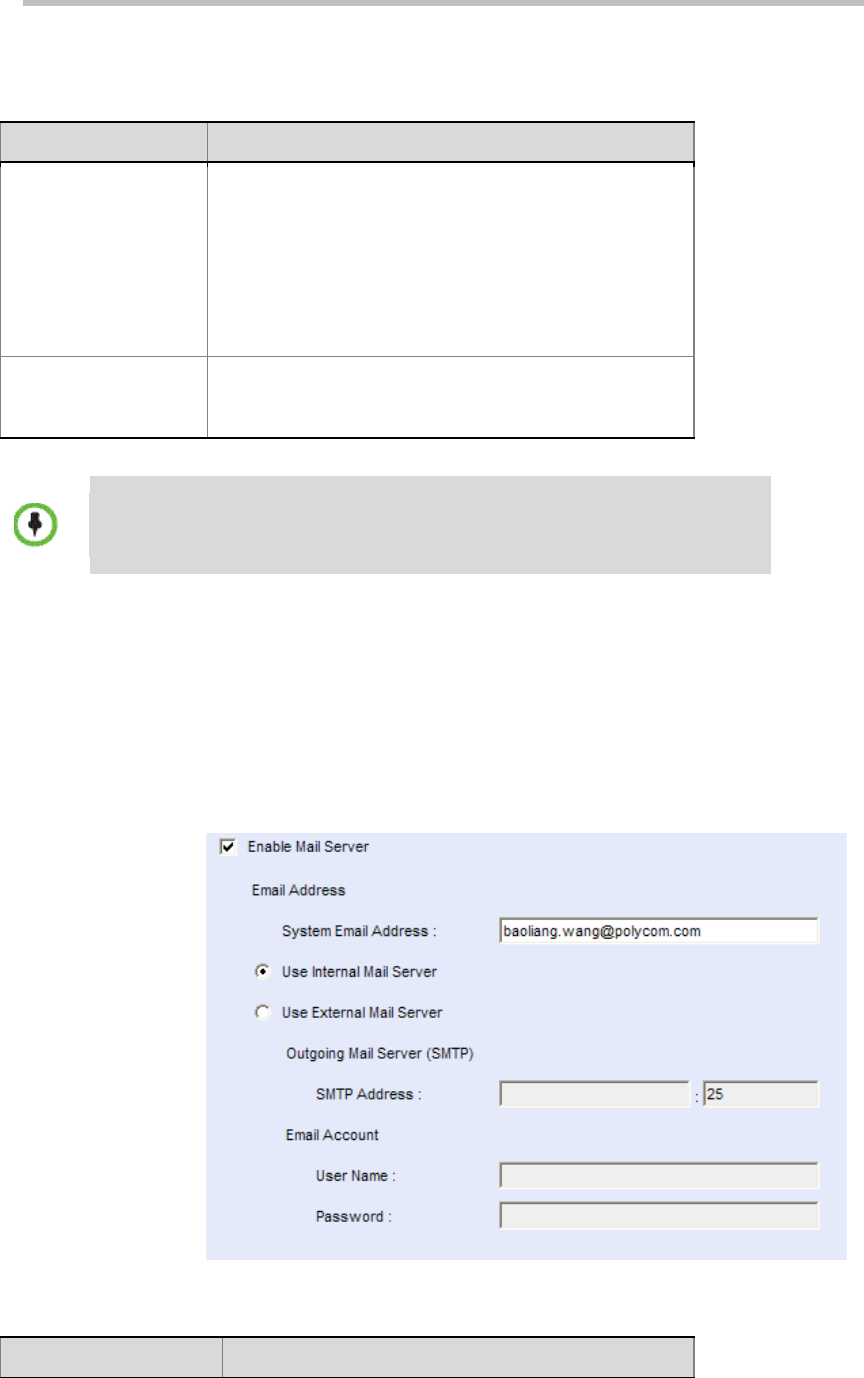
User Guide for Polycom® RMX™ 500 and Polycom® RMX™1000 Systems
(Conference on Ports)
11-9
Description of Port Settings
Parameter
Description
Fixed Ports
Specifies whether to define the TCP and UDP ports.
•
Leave this check box clear if you are defining a Network
Service for local calls that does not require configuring a
firewall to accept calls from external entities. When this
option is not selected, the system uses the default port
range.
•
If the firewall is incompatible with H.323, enable this
setting and specify the TCP and UDP port ranges.
TCP/UDP Ports from
Shows the default TCP/ UDP port range. The user can set
the start port number here, and the end port number will be
calculated automatically.
If the network administrator does not specify an adequate port range, the system will
accept the settings and issue a warning. Calls will be rejected when the MCU’s ports
are exceeded even if hardware ports are still available on the RMX 1000.
Email
If you want the system to send conference notification Emails to participants,
you need to configure the email servers first. Users can choose to use the
built-in Email server, or configure an external Email server for Email delivery.
In the "IP Network Services" interface, click "Email" to configure the Email
information.
IP Network Services –Email
Description of Email Settings
Parameter Description


















