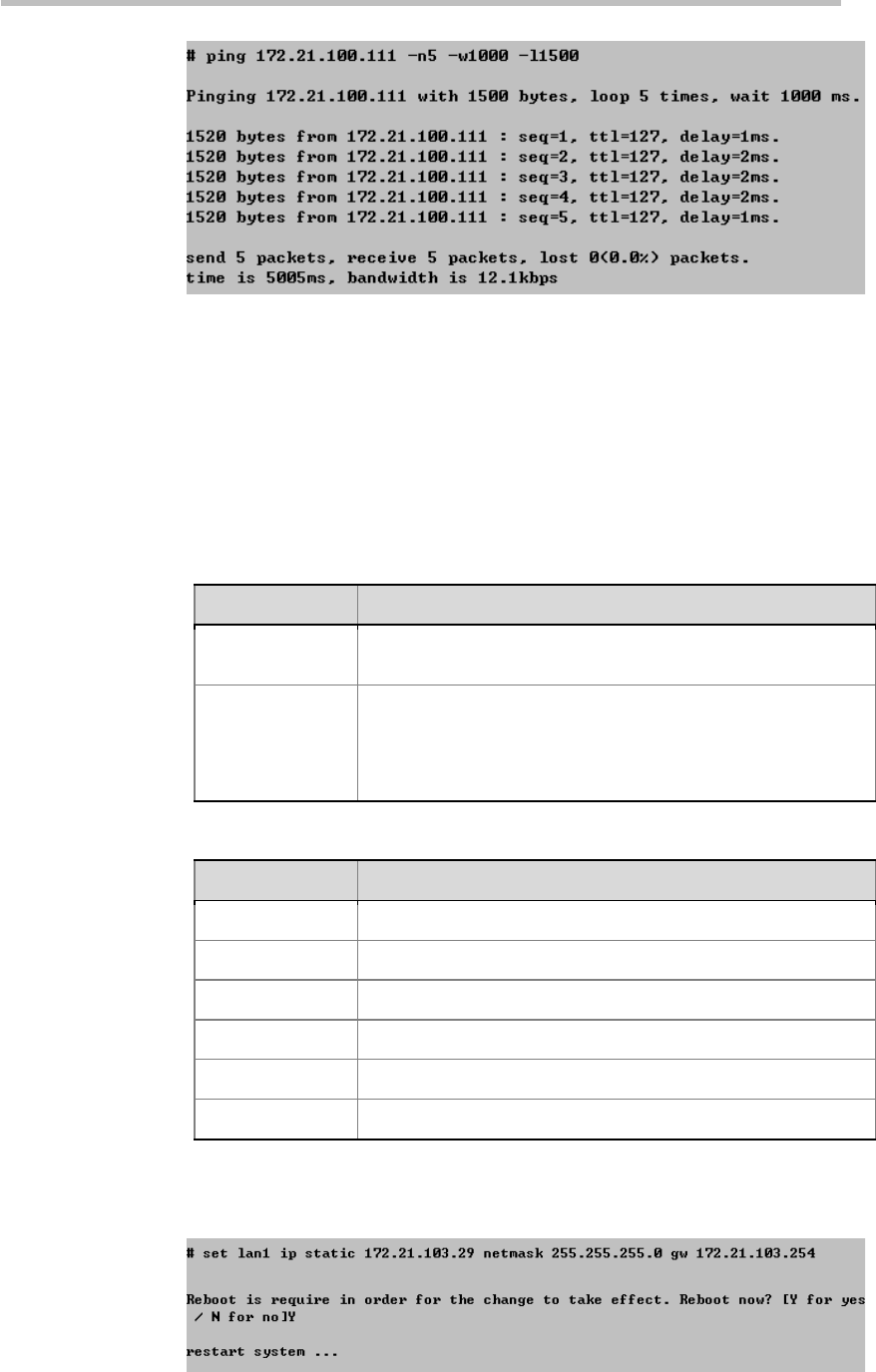
Chapter 18 –
Appendix B: Telnet/Terminal Commands
18-6
Network Service
Key in the following commands after the prompt "#" to set network
configurations:
"set {lan1 | lan2} ip {dhcp | static <ip> netmask <mask> gw <gateway>}" -
set the IP address for LAN 1 or LAN 2 interface.
"set {lan1 | lan2} speed {auto | 1000 | 100 full | 100 half | 10 full|10 half}" -
set the connection features for the LAN 1 or LAN2 interface.
Network Setting Parameters – LAN Interface IP Address
Parameter
Description
dhcp
Automatically gets the address information through the DHCP
server.
static
Specifies the static IP address information -
IP: IP address of the network port
mask: subnet mask of the network port
gateway: gateway address of the network port
Network Setting Parameters – LAN Interface Connection Rate
Parameter Description
auto Auto negotiation mode
1000 1000Mbps
100 full 100Mbps full duplex
100 half 100Mbps half duplex
10 full
10Mbps full duplex
10 half
10Mbps half duplex
[Example 1] Set the IP address of the LAN1 interface to 172.21.103.29, subnet
mask to 255.255.255.0, and the gateway address to 172.21.103.254:


















