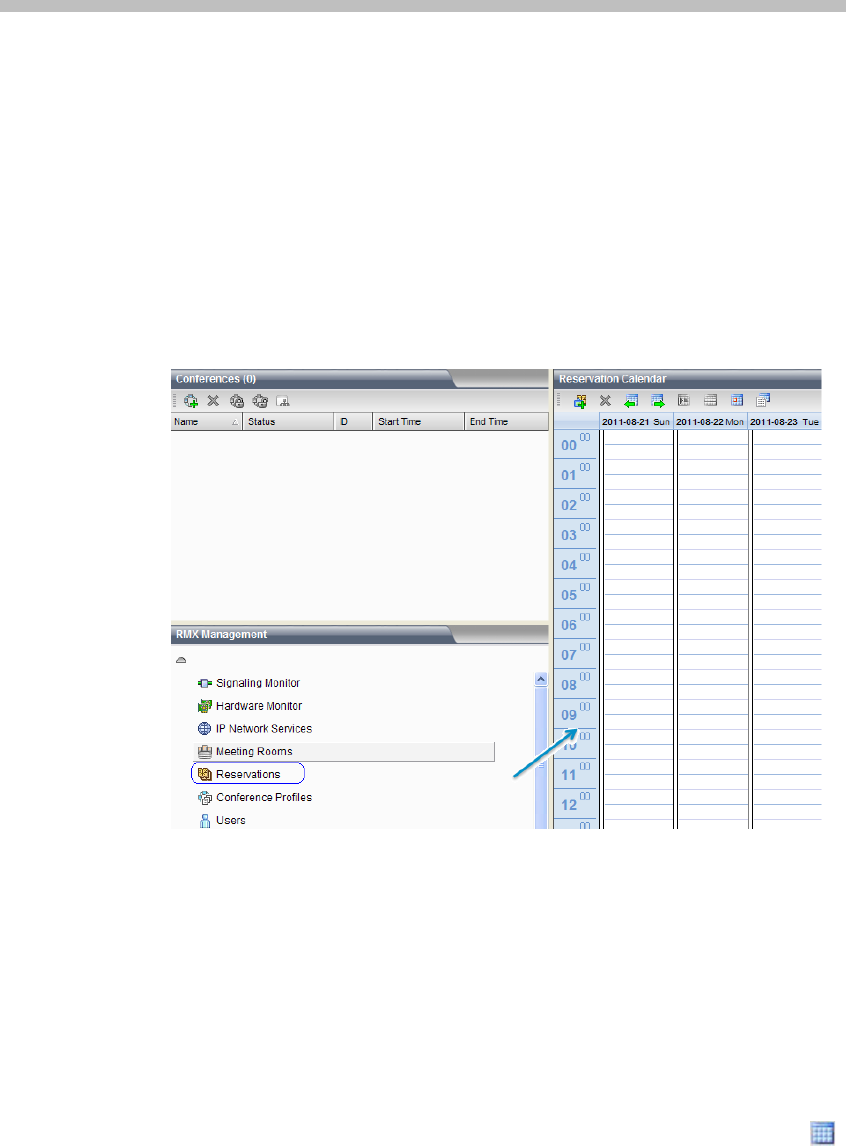
7-1
7
Reservations
Multiple types of conference reservations can be implemented using RMX. A
user can reserve a one-time or permanent conference, or hold routine
conferences on a daily, weekly, or monthly basis as needed. The system
reserves resources for conferences, so the conference can be automatically
started at the preset time. The RMX can support up to 1000 reservations.
To configure a reservation, click "Reservations" in the RMX Management
pane. The list pane shows the related configuration interface. The reservation
function provides two configuration views: the calendar view and list view.
Reservations
Reservation Views
Calendar View
The calendar view is displayed by default. It shows the distribution of
reserved conferences in standard time sequence on current RMX through a
calendar familiar to users. Under the calendar view, a user can switch to
display the reservation information in each time segment by “Today”, “Day”
or “Week”, and directly reserve a conference on a specific date to make
conference scheduling clearer. Under the reservation list view, click the
button to switch to the reservation calendar view.


















