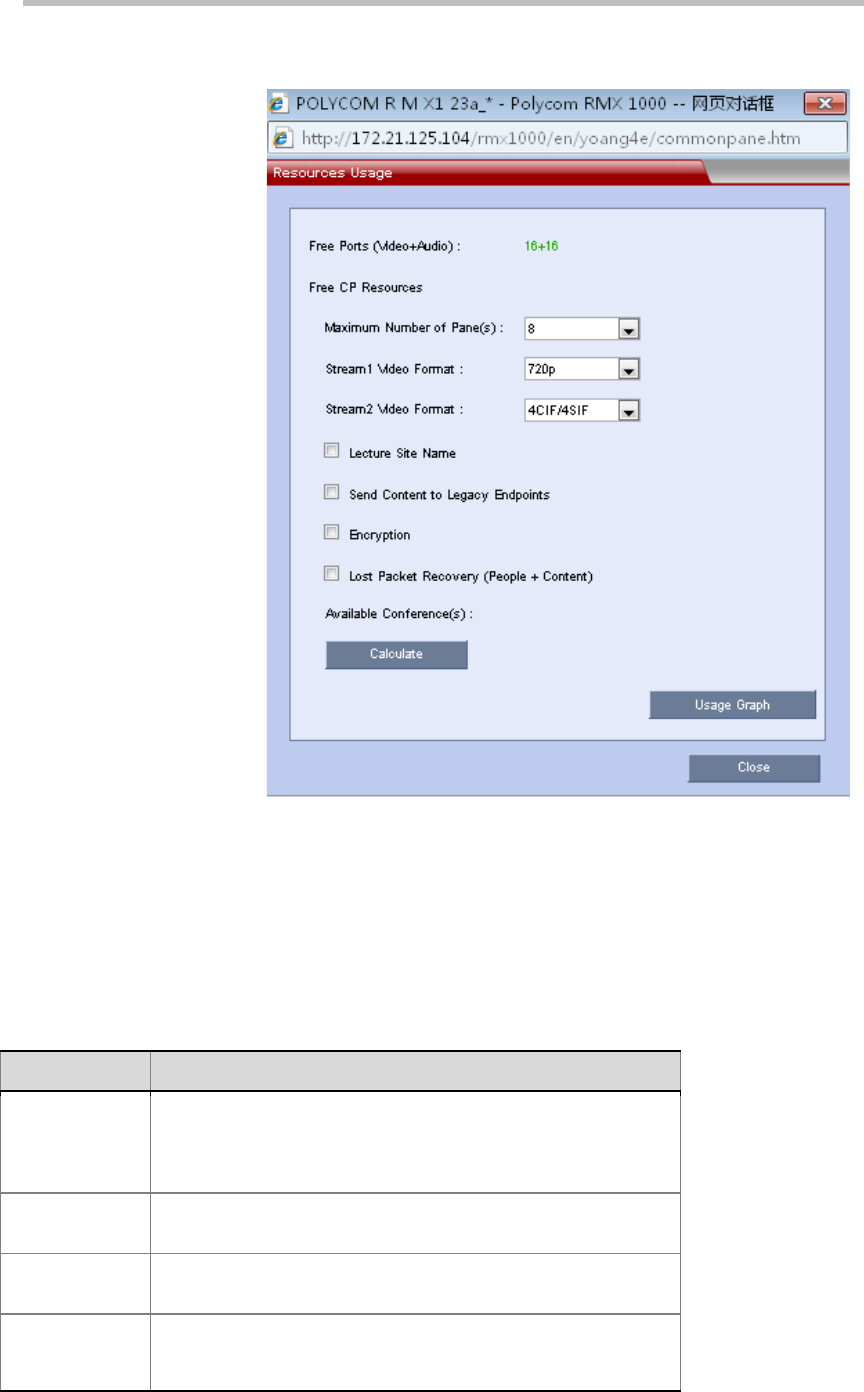
User Guide for Polycom® RMX™ 500 and Polycom® RMX™1000 Systems
(Conference on Ports)
14-15
Resource Report Page – for RMX 1000 Rev C and RMX 500 Rev B
The Resource Usage page displays the currently available video and audio
resources, and various conference parameters which affect the system's idle
multi-screen resources. You can select some of the parameters to calculate the
appropriate number of conferences available.
Idle Multi-screen Resources – Relevant Parameters
Setting
Description
Maximum
Number of
Multi-screen
Windows
Maximum number of multi-screen windows for a conference.
Video Stream 1
Video Format
The parameters for the first video stream channel of a
conference.
Video Stream 2
Video Format
The parameters for the second video stream channel of a
conference.
Display the
lecturer's
conference
Whether the "Display the lecturer's conference name" function
has been enabled for the conference. This function is configured
in the conference profile. For details, see Parameter Description


















