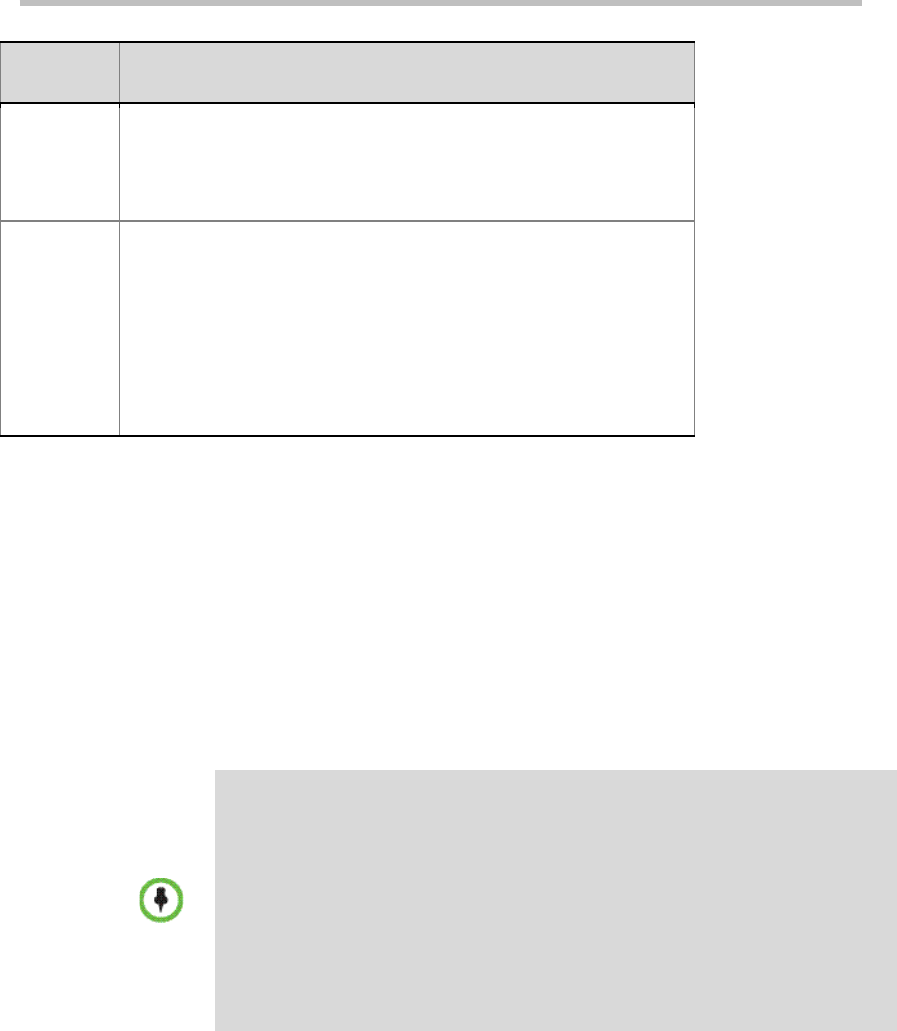
Chapter 3 –
Basic Operation
3-10
Dialing
Direction
Dial-in Numbers
Note:
When an H.323 conference creator wants to invite an SIP
participant, if the H.323 endpoint has been registered to the same
gatekeeper as RMX, the SIP endpoint must also be registered to the
same SIP server as RMX and have a numeric URI registered at the
server.
SIP->H.323
[Conference ID][$$Conference password][$$Chairperson
password]<
*
H.323 endpoint E.164 prefix>@<RMX static route
domain name>
Here, the character within the <> symbols are mandatory, and those
within the [ ] symbols are optional.
Note:
When an SIP conference creator wants to invite an H.323
participant, if the SIP endpoint has been registered to the same SIP
server as RMX, the H.323 endpoint must also be registered to the
same gatekeeper as RMX.
In RMX's gateway mode applications, a user can create a point-to-point call
like conference between an H.323 participant and an SIP participant:
1 In the default conference profile settings, select the "Automatically ends
the conference when last participant remains" option, with the idle time
set to 0. For more information on conference profiles, see Defining a
Conference Profile.
2 Dial-in number: [RMX prefix]*[Another participant's E.164 or SIP URI]
If this method is used and one participant disconnects from the conference,
the other one will be automatically disconnected too, just like ordinary phone
calls.
•
The conference ID is not required. If only RMX's E.164 prefix or IP followed by
* and participant's E.164/SIP URI/IP is called, a conference with a random ID
will be created.
• The conference ID the user enters for creating a new conference must be
unique - different from existing conference IDs.
• If only one password is entered, it will be defined as a chairperson password. In
this case, there won’t be a conference password and the user will receive the
chairperson abilities.
• The conference password and chairperson password must be different. If a
user enters the same password for both, the call will be rejected.
Connecting to a Conference – Dialing Methods
To connect an endpoint to the ongoing conference or meeting room, you can
use one of the dialing methods below:
• Use the remote control to dial the IP address of the RMX system. If the
system is registered to a gatekeeper or SIP server, dial the E.164 prefix or
SIP URL to connect to the system, and then enter your conference ID and
password to join a conference as prompted.
• Use the remote control to dial directly into the conference. For details, see
the content below. In this way, the user must obtain the conference ID


















