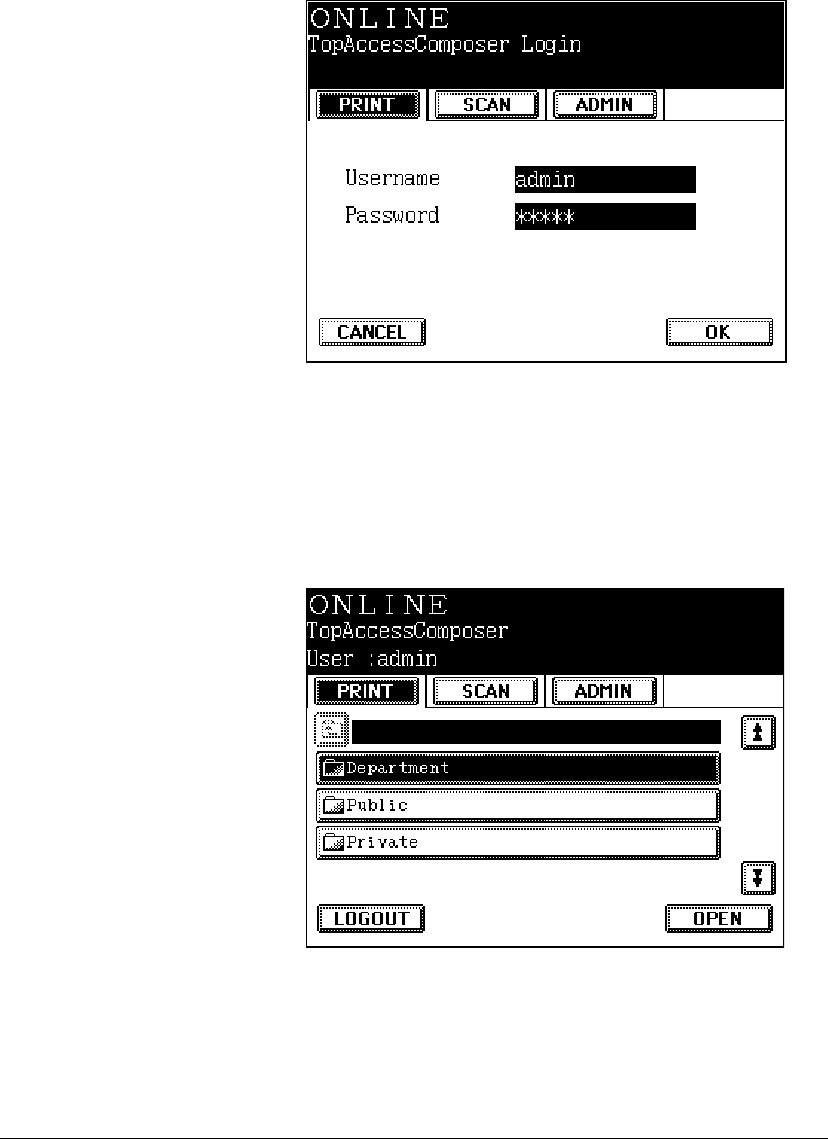
06_ContManagingSystem.fm Modified: 8/7/02
Template Version 1.0
GL-1020 Operator’s Guide (Basic) 109
Releasing TopAccessComposer Jobs
1 In the Special Print Jobs screen, press TA COMPOSER to
display the TopAccessComposer Login screen.
Sample TopAccessComposer Login screen on copier control panel
2 To access the Department or Private folder, type your user
name and password and press
OK.
To access the Public folder only, press
OK without entering a
user name or password.
The TopAccessComposer folder screen opens.
Sample TopAccessComposer folder screen on copier control panel
3 Press the folder containing the print queue you want to view,
and press
OPEN.


















