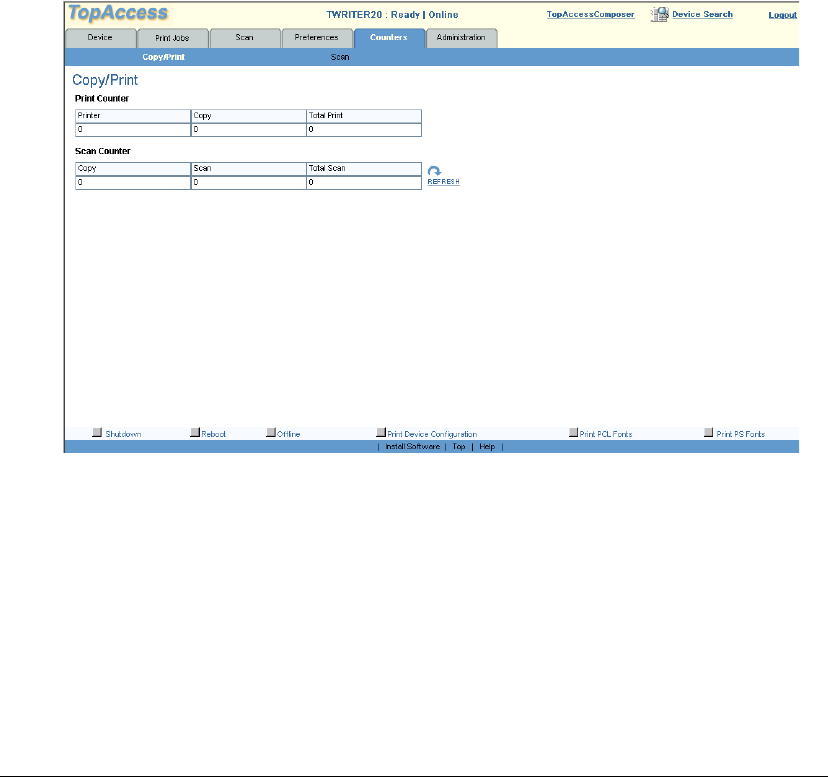
06_TAManageCounts.fm Modified: 8/7/02
Template Version 1.0
GL-1020 Operator’s Guide (Basic) 209
MANAGING COUNTERS
The controller keeps track of the number of pages printed, copied
and scanned and maintains a set of counters. These statistics can
be displayed in totals or broken down by department. This topic
describes how to view the statistics and manage department
counters.
All users can view the statistics maintained by the controller. If
you use department codes, end users can also reset department
counters and save department statistics in a format that can be
used for reporting.
Only administrators can reset the scan counters.
Viewing Job Statistics
The Counters page shows job statistics by department and for all
departments. You must enter a valid department code to access
this information.


















