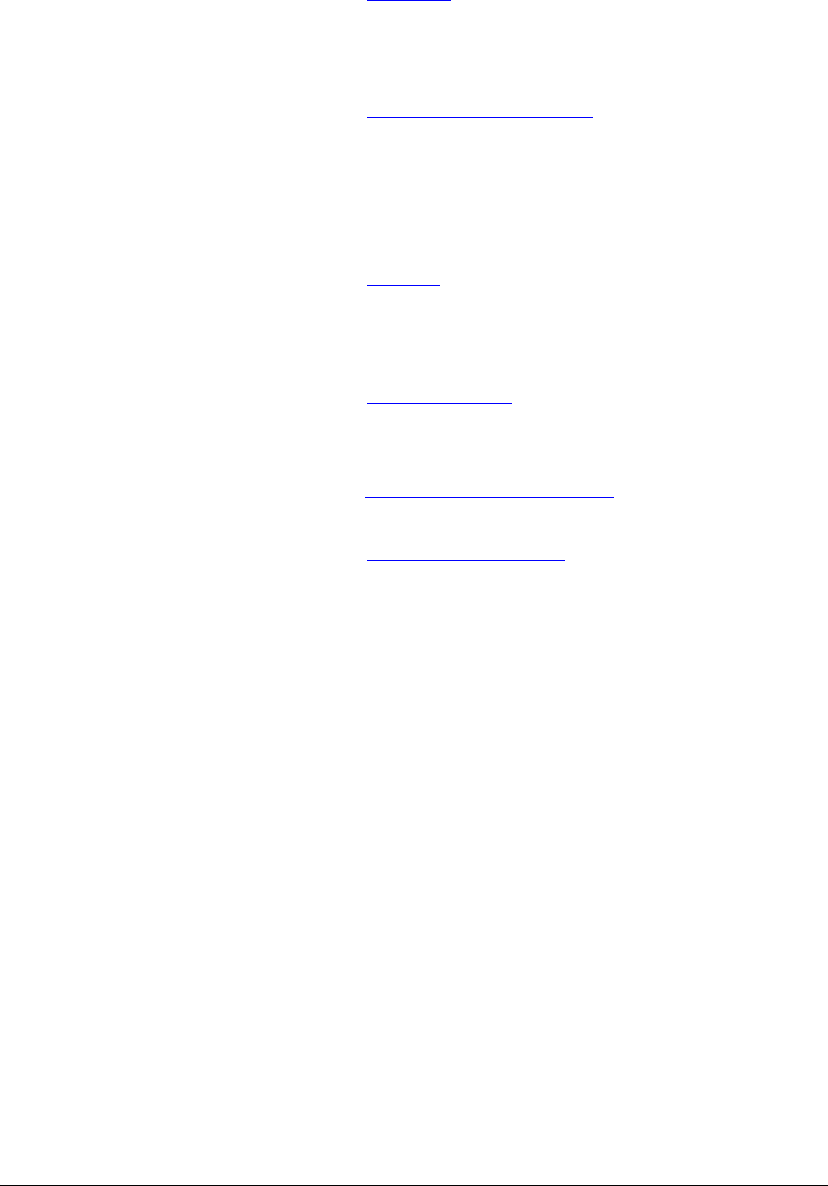
0004_BasicOrganization.fm Modified: 8/7/02
Template Version 1.0
GL-1020 Operator’s Guide (Basic) 15
Manual Organization
Chapter 1, Overview
page 21 summarizes the functionality
afforded by the feature-rich, intuitively configured GL-1020
printer drivers and job monitoring utilities, GL-DocMon and
TopAccess.
Chapter 2, Installing Client Software
page 32 provides detailed
procedures for adding printers, configuring printer ports, and
downloading drivers from the controller or a network location.
Additionally, this chapter explains how to install the Macintosh
PPD file to enable both AppleTalk and LPR printing from a
Macintosh client workstation.
Chapter 3, Printing
page 88 describes how to set up different
types of print jobs and perform more advanced document
production and assembly options from Windows
®
, Macintosh,
and Unix workstations.
Chapter 4, Monitoring Jobs
page 168 explains how to access and
use this Windows
®
application to monitor job status on the
GL-1020 controller.
Chapter 5, TopAccess (End User Mode)
page 196 explains how to
access and use this web-based device and job management utility.
Chapter 6, Basic Troubleshooting
page 212 provides information
on some of the common operational errors that can occur when
printing to the GL-1020 controller.


















