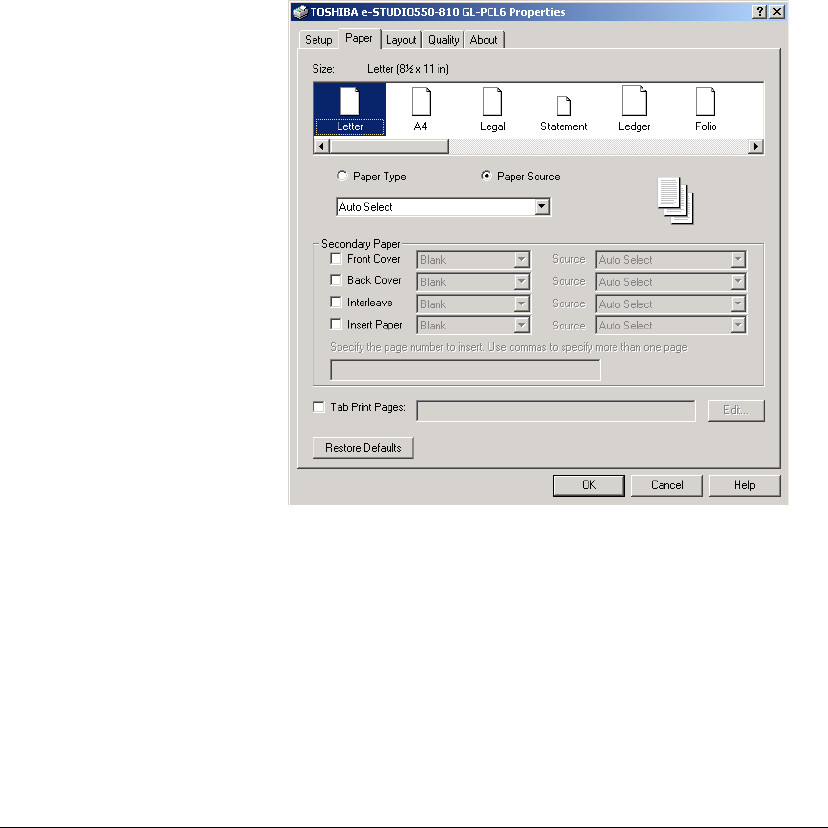
06_PrintProceduresAdvanced.fm Modified: 8/7/02
Template Version 1.0
148 GL-1020 Operator’s Guide (Basic)
w Check Use Saddle-Stitch Binding to fold and staple the
finished booklet down the center. If you don’t have the
saddle-stitch finishing unit installed, this option is not
available.
6Click
Apply to accept the settings and continue making
selections from other tabs or click
OK to close the Properties
window.
7Click
OK to begin printing.
Printing Covers on a PC
1 Choose
Print from the File menu.
2Click
Properties.
3Click the
Paper properties tab.
Sample Paper Properties page (PCL6)
4 Select the primary paper type and source. This is the paper on
which you want to print the “pages.”
5 In the Secondary Paper section, check the Front Cover and/or
Back Cover options and then indicate which sides of the


















