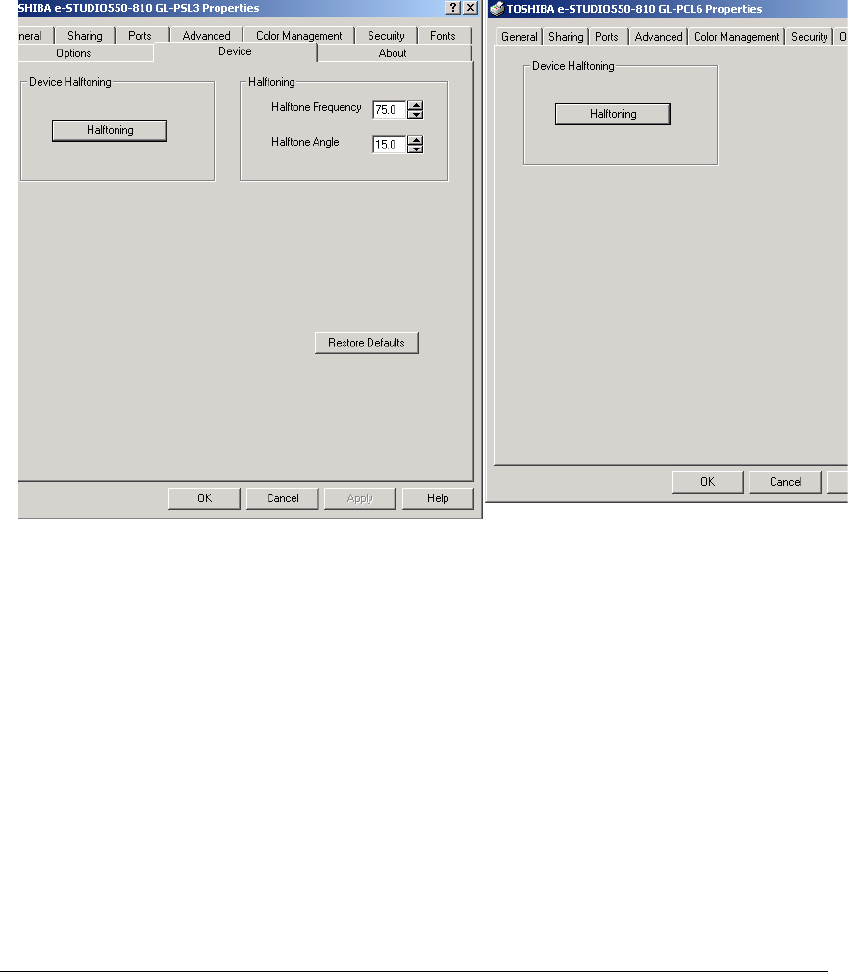
05_PrintRef-DeviceProperties.fm Modified: 8/7/02
Template Version 1.0
GL-1020 Operator’s Guide (Basic) 85
If the Dynamic Update option is disabled (not checked), clicking
Update Now retrieves current copier configuration information.
This may take a few seconds to complete.
If Dynamic Update is enabled (checked),
Update Now is not
available. Instead, the software updates the configuration
information every time you access the
Options tab.
Device Tab
This dialog box controls halftoning options.
Sample PostScript and PCL Device dialog boxes
Halftoning—opens the halftone color adjustment dialog box.
Halftone Frequency—is the number of PostScript halftone patterns
per inch. The range is 8 to 600.
Halftone Angle—is the number of degrees by which the PostScript
halftone screen is to be rotated. The range is 0 to 360.


















