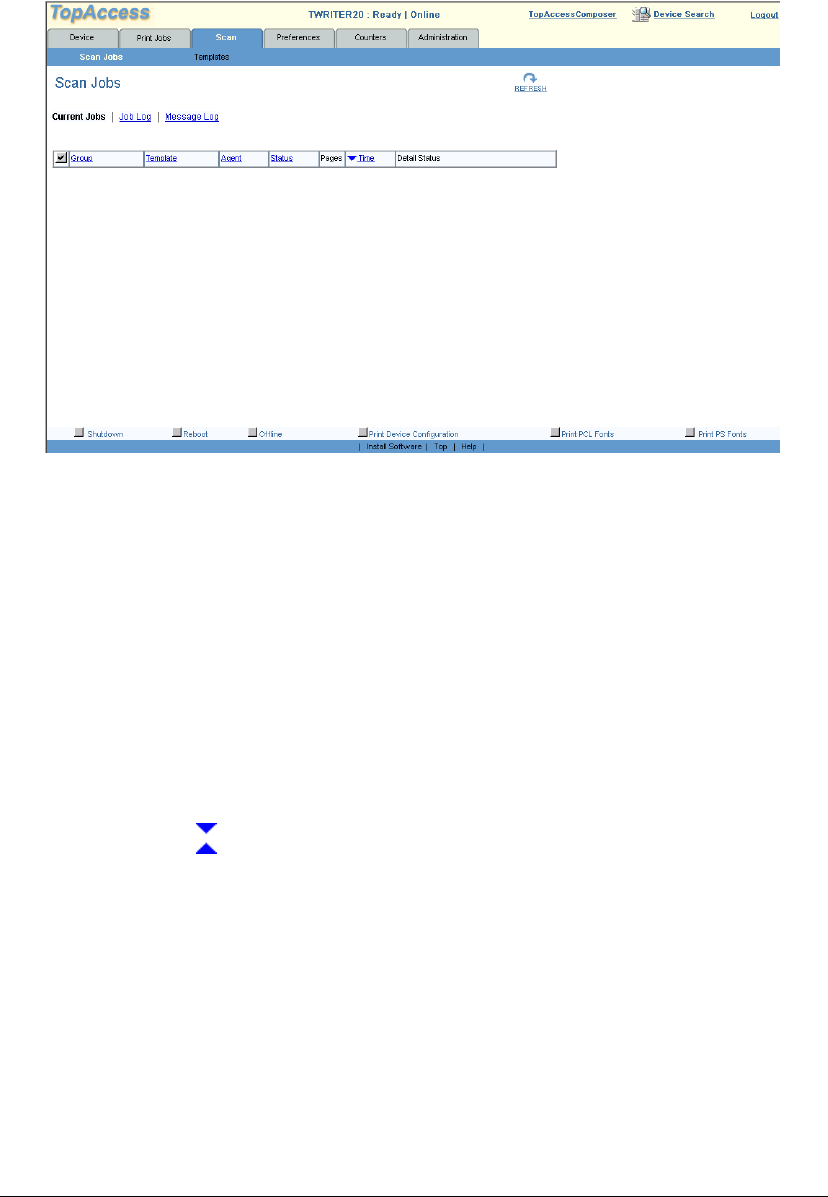
06_TAManageJobs.fm Modified: 8/7/02
Template Version 1.0
204 GL-1020 Operator’s Guide (Basic)
w All Jobs
Sample Scan Jobs page
The Scan Jobs page displays links to the various scan logs:
w Current Scan Jobs, which lists all scan jobs currently
queued for processing
w Scan Jobs Log, which lists completed scan jobs
w Scan Message Log, which lists system messages related
to the scan function.
2 To update the information on the page, click
Refresh in the
right corner.
3 To sort the results, click a heading.
The page refreshes and a small triangle on the column
heading indicates the sort sequence. The direction of the
triangle indicates ascending or descending order. The default
sort order is ascending.


















