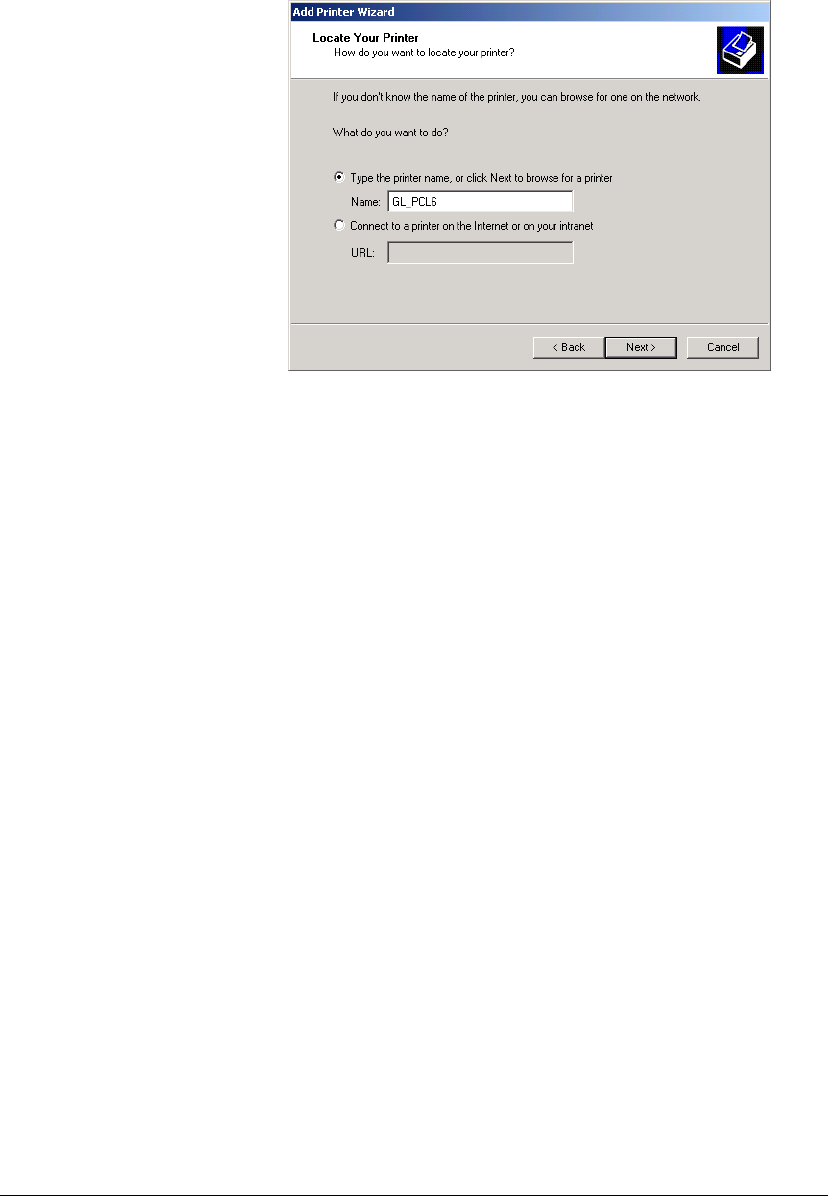
02_PrintInstallProcedures.fm Modified: 8/7/02
Template Version 1.0
50 GL-1020 Operator’s Guide (Basic)
15 Click Next.
Sample Add Printer Wizard—Printer Name
16 Enter a printer name or accept the default.
17 Click
Next.
w For the Windows
®
98 and Me operating systems, con-
tinue with step 18.
w For the Windows NT
®
and 2000 operating systems, when
prompted to choose whether the printer is to be shared,
select
Not Shared and click Next to proceed.
18 Optionally, print a test page. Click
Finish to begin copying the
necessary files to the workstation.
When installation is complete, the new printer appears in the
Printers folder.
Adding a Novell queue-based printer
1 Browse the Network Neighborhood for the Novell printer
queue and double-click the printer you want to install.
2 When the installation confirmation message appears, click
Yes to continue.


















