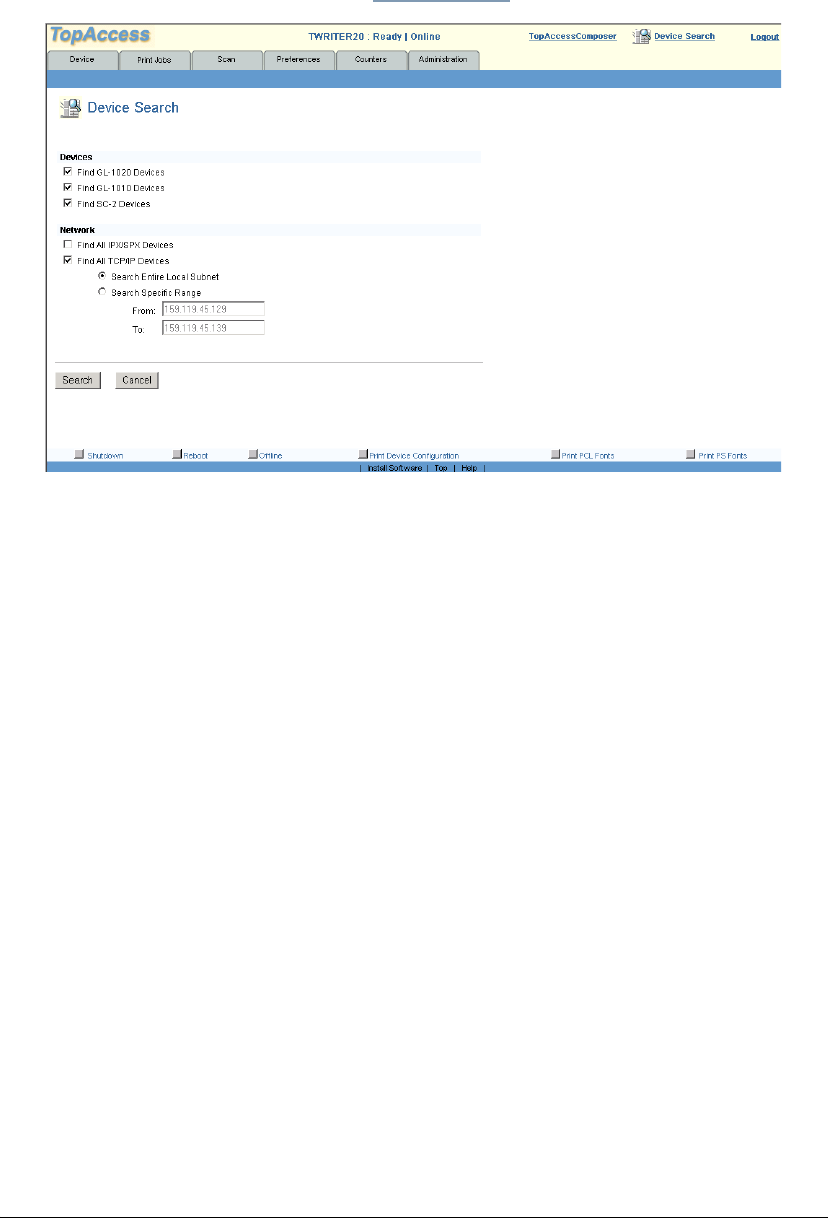
06_TAManageDeviceEndUser.fm Modified: 8/7/02
Template Version 1.0
202 GL-1020 Operator’s Guide (Basic)
1Click the Device Search link.
Sample Device Search
2 Check the boxes to select the devices and network protocol.
3Click
Search.
TopAccess displays the results of your device search.
4 Find the GL-1020 device you want to connect to in the
Device Search Results list and click the corresponding link.
A browser window containing the TopAccess screen for the
selected device opens.


















