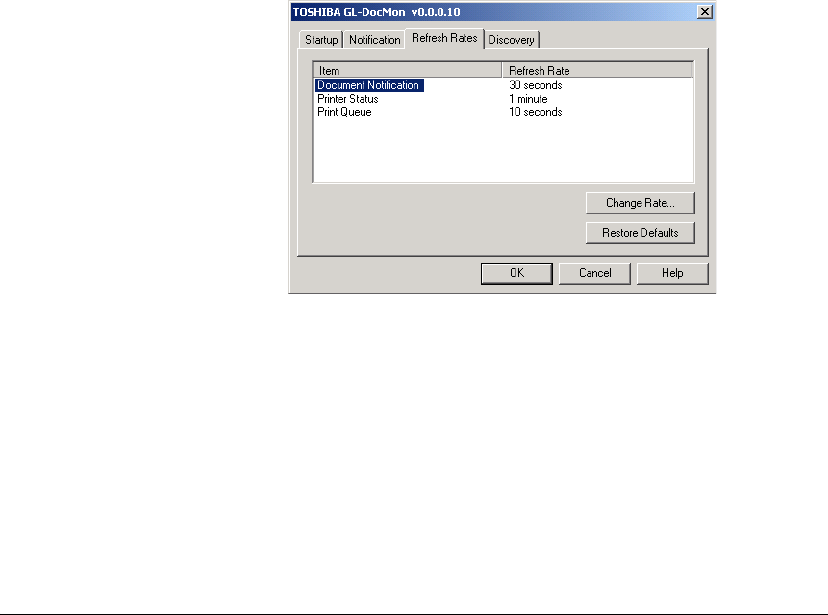
04_DocMonSetup.fm Modified: 8/7/02
Template Version 1.0
176 GL-1020 Operator’s Guide (Basic)
3 Click the box next to the event to select. This causes GL-
DocMon to notify you when the selected event occurs.
Or click a checked box to deselect the event. This tells GL-
DocMon not to notify you when the event occurs.
4Under
Method, click the check box next to the alert method to
use.
You may select both popup message and beep, or click a
checked box to deselect the method, which indicates that the
method will not be used to notify you.
5Click
OK to set event notifications and exit the Configuration
window.
When the selected event occurs and you’ve chosen a popup
dialog box as the method, a popup notification dialog box
appears.
Note: GL-DocMon notifies you automatically if the print job
does not appear in the print queue after 10 minutes.
SETTING THE REFRESH RATE
1Click the
Refresh Rates tab.
The Refresh Rates dialog box appears.
Sample GL-DocMon Refresh Rates dialog box
2 From the Refresh Rates dialog box, select the item for which
the rate will change.
3 To customize the rate, click
Change Rate.
The Rates dialog box for the item selected appears.


















