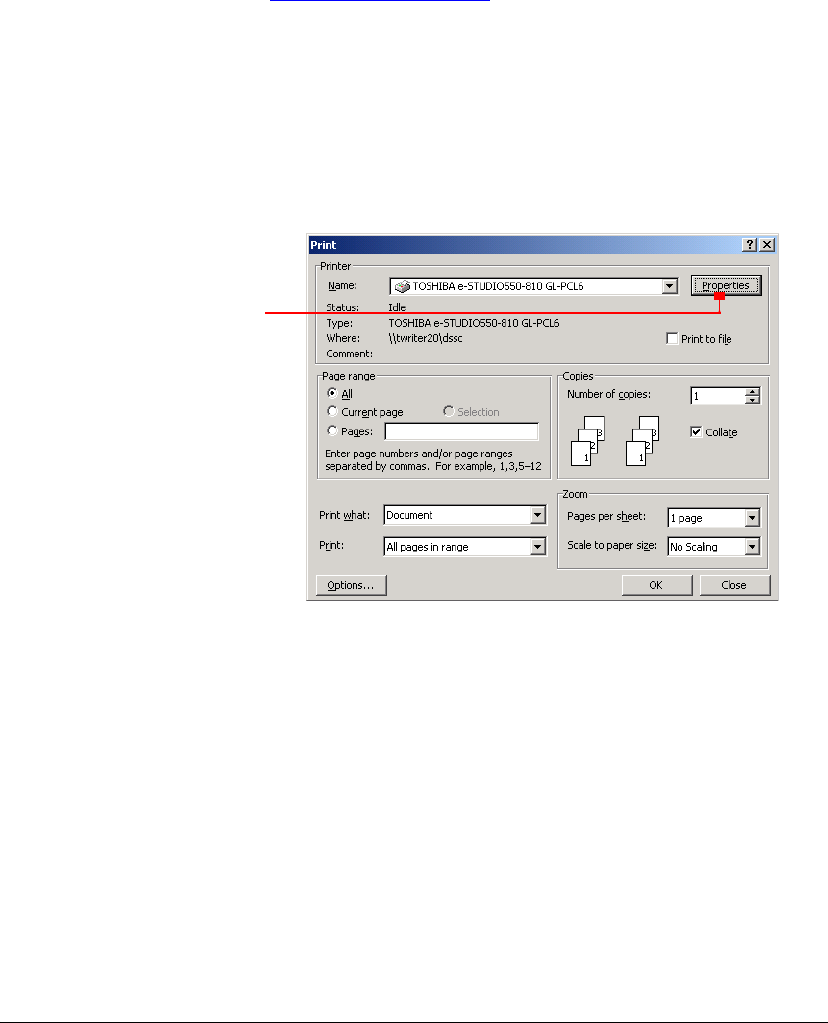
05_PrintRef-DocProperties.fm Modified: 8/7/02
Template Version 1.0
GL-1020 Operator’s Guide (Basic) 115
DOCUMENT PROPERTIES IN THE WINDOWS
®
OPERATING
SYSTEM
Each tab on the print properties dialog box opens a property page
containing settings that control how your document is processed.
The following topics summarize the contents of each property
page, which for the most part are the same for both PostScript and
PCL drivers.
PCL6 Quality Properties
Accessing Document Properties from an Application
To access the Print properties window from the print dialog box
in your application:
1 Select the GL-1020 from the list of printers.
Your application displays its print dialog box, for example,
Microsoft Word displays the following print dialog box:
Sample Print window (Microsoft
®
Word) with PCL driver selected
2Click Properties.
The program displays the Document properties window.
Note: Depending on the application you are printing from, you may
have to access printer properties from “Setup” or “Options” instead.
Consult your applications’ documentation if you are unsure.
Setup Properties
The Setup Properties page contains basic print operation settings,
such as job type, page orientation, and duplex options. This page
Properties button


















