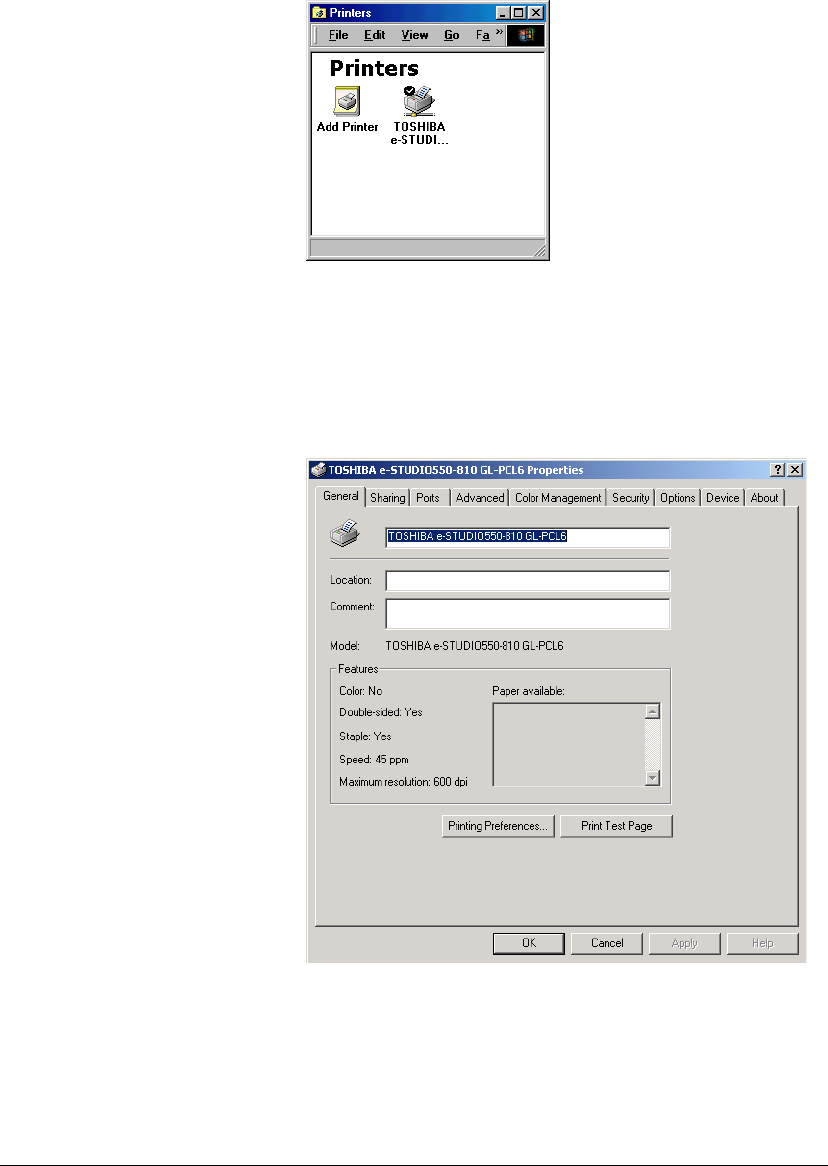
02_PrintInstallProcedures.fm Modified: 8/7/02
Template Version 1.0
GL-1020 Operator’s Guide (Basic) 47
Adding a Microsoft shared printer
1 From the Start menu, choose Settings > Printers.
Printer settings window
2 Right-click the printer for which you want to add or
reconfigure port settings.
3 Choose
Properties from the short-cut menu.
The Properties dialog box appears.
PCL6 Properties window (Windows 2000)
4 For the Windows
®
98 and Me operating systems, click the
Details tab.


















