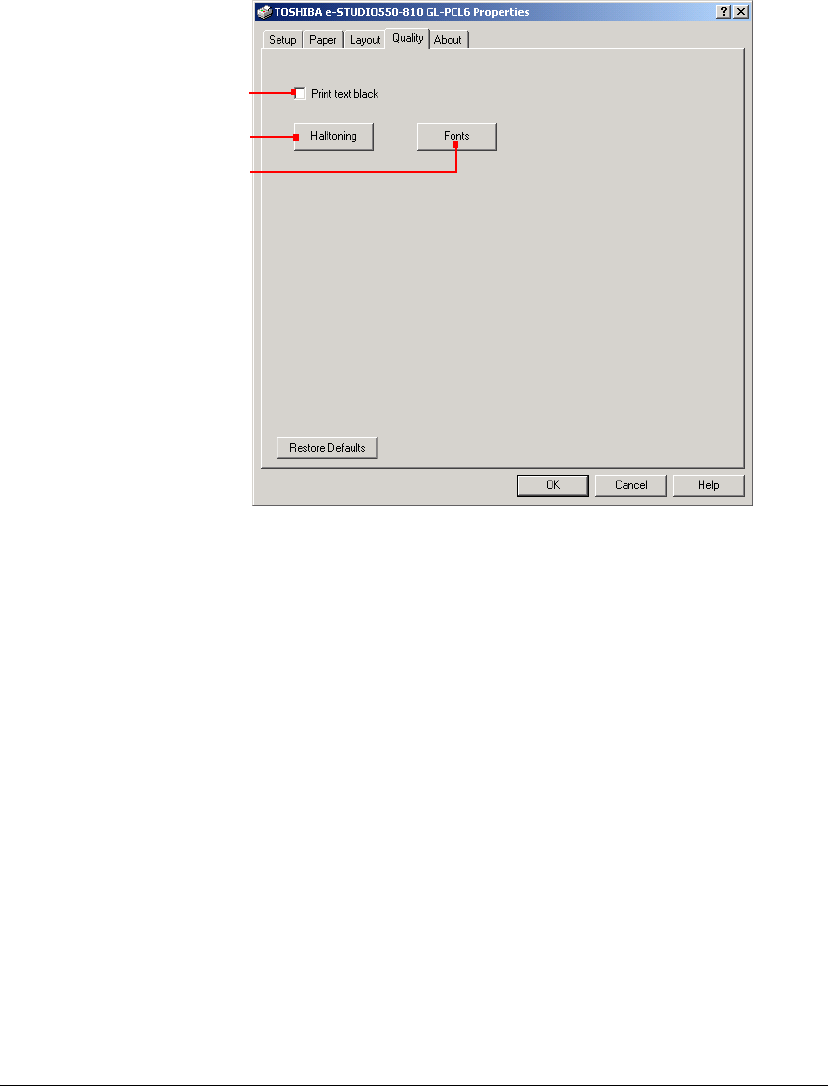
05_PrintRef-DocPropertiesPCL.fm Modified: 8/7/02
Template Version 1.0
126 GL-1020 Operator’s Guide (Basic)
PCL6 Quality Properties
The print quality options differ depending on whether you are
using the PCL6 or PSL3 driver. As a general rule, don’t change
these settings unless the images in your documents are not
printing properly.
Sample Quality Properties page (PCL6 driver in the Windows
®
98
operating system)
Print text black—when colored text is output on a monochrome
device, the color is converted to a shade of gray, which may
degrade the text quality. To improve readability, you can enable
this option.
Gray Scale options—control the brightness and contrast of printed
images.
TrueType Fonts—select how you want the GL-1020 to process
TrueType fonts.
Gray Scale
TrueType
Print text black


















