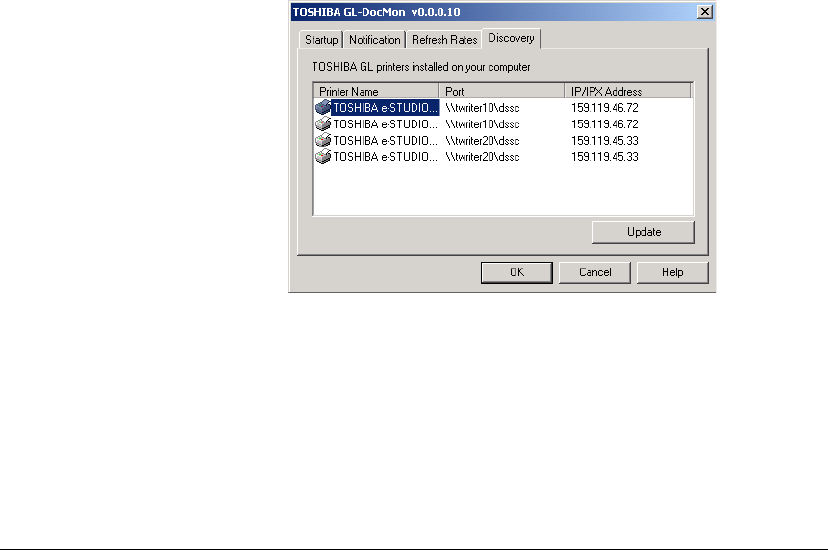
06_DocMonTask-LocatingDevice.fm Modified: 8/7/02
Template Version 1.0
192 GL-1020 Operator’s Guide (Basic)
LOCATING A DEVICE
GL-DocMon is configured by default to interrogate the controller
at regular intervals. The frequency with which it polls the
controller is called the refresh or polling rate.
Note: GL-DocMon cannot locate or interrogate the controller
if it has been set up as a NetWare NDPS printer or
NPRINTER.
If the copier and controller are at a remote location, there are at
least two occasions when you may need to manually determine if
the controller is connected to your printer driver.
n You receive a message that the system is unavailable.
You can ask GL-DocMon to find out if the system is back on
line. Using this procedure you can check on the device at any
time.
n If your network includes hundreds of workstations, automatic
polling can create unwanted network traffic.
If the refresh rates are set to zero (0) for Document
Notification, Printer Status and Print Queue, the Document
Monitor does not poll the device. You can use this procedure
to determine manually if the device is on line.
1 From the GL-DocMon main menu, click
Configure... .
2Click the
Discovery tab.
GL-DocMon Configuration dialog box with Discovery tab selected
3 Select the driver name.
4Click
Update.


















