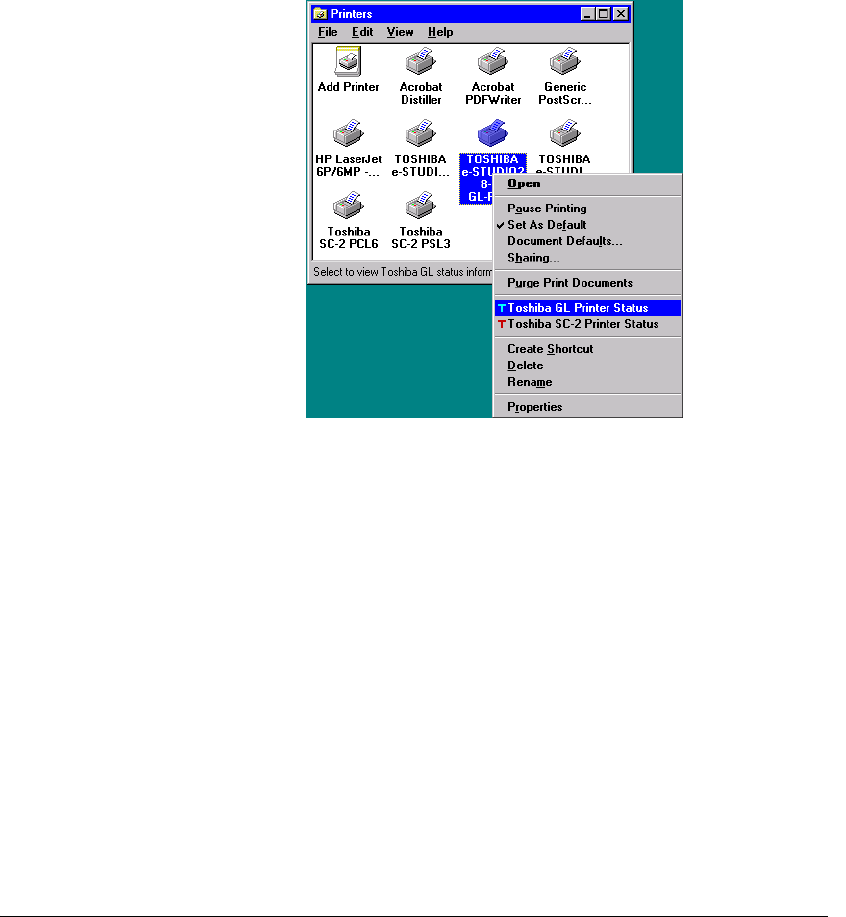
03_DocMonAccess.fm Modified: 8/7/02
Template Version 1.0
GL-1020 Operator’s Guide (Basic) 179
ACCESS USING THE PRINTERS MENU
The GL-1020 Printer Shell Extender supports Windows
®
9x,
Windows
®
Me, Windows NT
®
, Windows
®
2000 and Windows
®
XP operating systems shell extensions. When the installation
program installs GL-DocMon, it adds a device status item to the
Printers menu.
To access device status through the Printers menu:
1Click
Start > Settings > Printers.
2 Right-click the TOSHIBA e-STUDIO550-810 GL-PCL6
Printer Driver icon.
GL Printer item added to the Printers menu
The pop-up menu includes the item TOSHIBA GL Printer
Status
.
3 Select this item.
GL-DocMon opens the Device Status window.
Enabling and Disabling Document Monitoring
To turn on document monitoring, click
Enable from the Document
Monitor menu. The option changes to
Disable and displays the
GL-DocMon icon on the taskbar.
Click
Disable to terminate document monitoring.


















