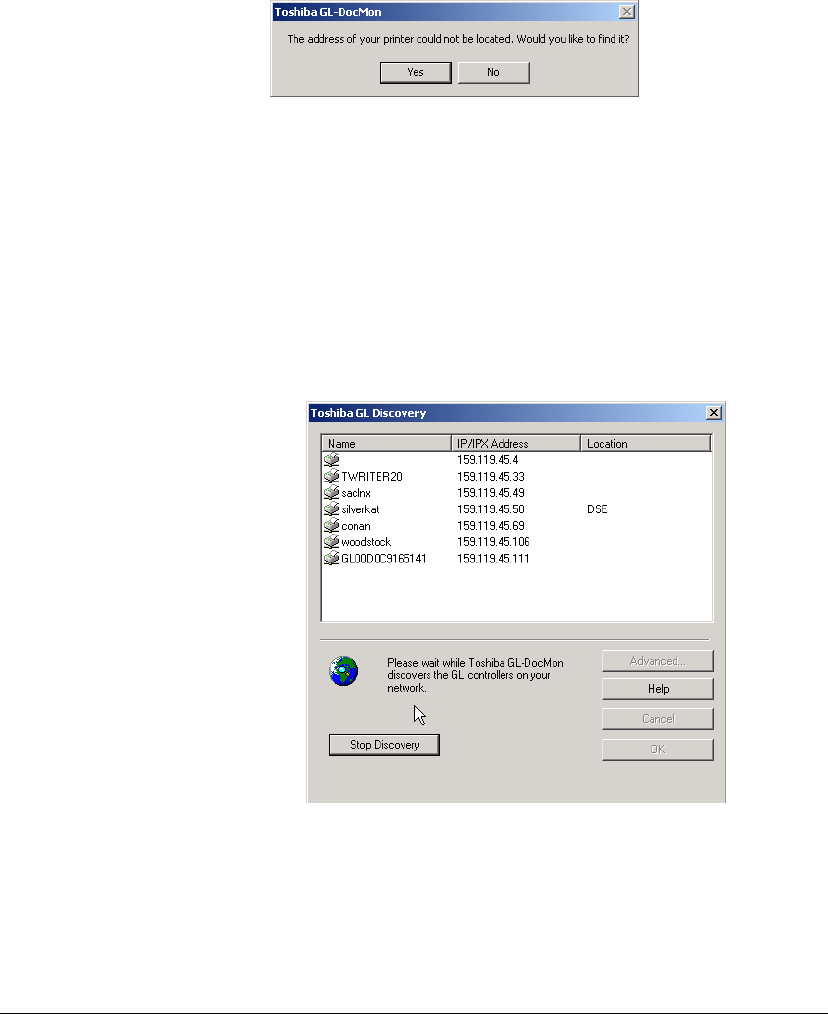
06_DocMonTask-LocatingDevice.fm Modified: 8/7/02
Template Version 1.0
GL-1020 Operator’s Guide (Basic) 193
Note: Another way to interrogate the device is to click
Update Now on the Device Status tab of the GL-DocMon
window.
TROUBLESHOOTING A CONNECTION
When you activate the Document Monitor, if the printer driver
you select is not connected correctly to the controller, a message
displays:
GL-DocMon message
Discovering the Device
1Click
Yes to locate the controller.
The Document Monitor displays the advanced Discovery
dialog box.
2Click
Start Discovery to begin the process.
The Document Monitor locates all the controllers in your
network.
Discovery dialog box in the process of discovering controllers
Clicking Stop Discovery stops the process.


















