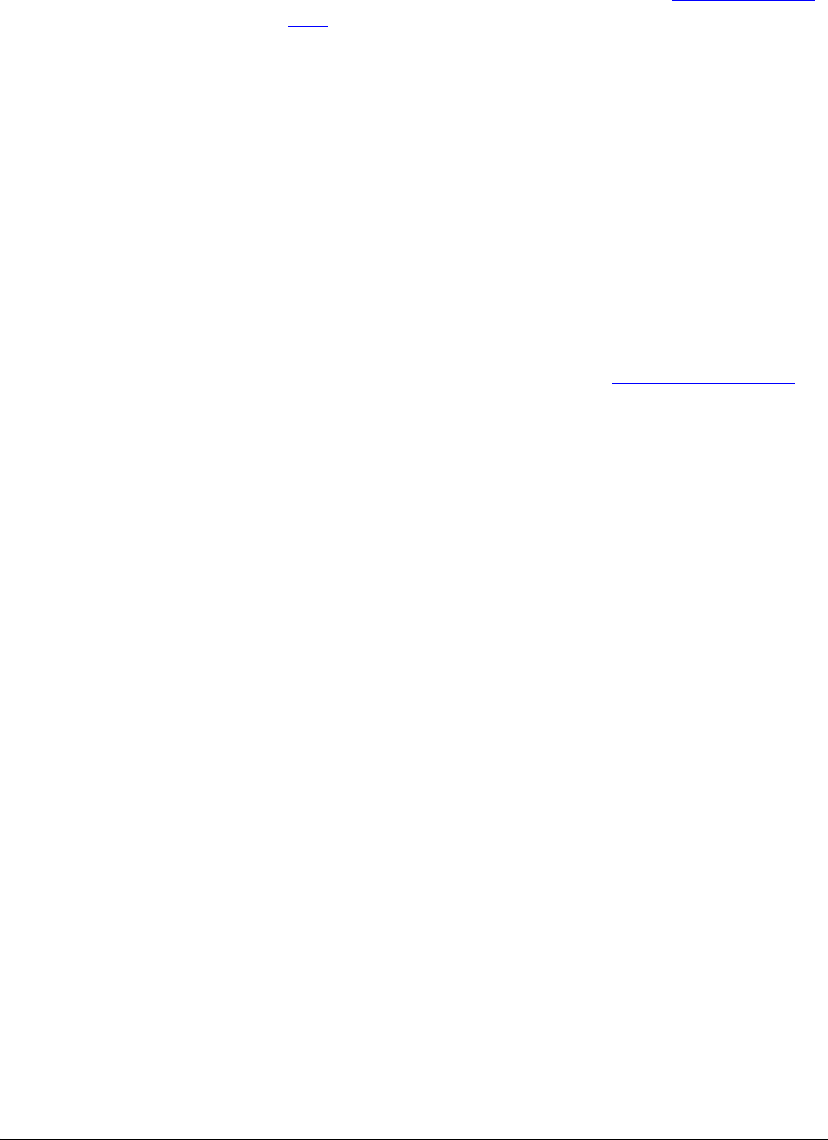
06_PrintProceduresAdvanced.fm Modified: 8/7/02
Template Version 1.0
132 GL-1020 Operator’s Guide (Basic)
5Click Print.
The document is spooled to the GL-1020 for printing.
6 Release the job from the control panel. See Releasing Print
Jobs on page 164.
Printing Confidential Documents (Private Print Jobs) in
Unix
You cannot use the private print feature in combination with the
proof print in Unix applications.
1 To print a private document, enter the following command:
lp -0 private=din filename
where din is a five-digit (numeric) value.
The document is spooled to the GL-1020 for printing.
2 From the control panel of the TOSHIBA e-STUDIO550/650/
810, release the job for printing. See Releasing Print Jobs
on
page 164.
Printing a Proof Copy on a PC
The proof print feature prevents costly mistakes by allowing you
to check the printed output on a sample copy before printing an
entire multi-copy job. Then, depending on whether or not the
proof meets your expectations, you can cancel the job or print the
remaining copies.
Using the proof print feature involves two steps:
n Print the job to the copier in proof print mode. This step is
platform-specific.
n Assuming the proof is satisfactory, release the job for printing
from the control panel of the copier.
Note: You cannot use the proof print feature in combination
with the private print feature.
1On the Setup properties tab, select
Proof Print from the Job
Type drop-down list.
2 Enter the total
Number of Copies you want to print.
You can alter this number from the digital copier’s control
panel after you review the proof copy.


















