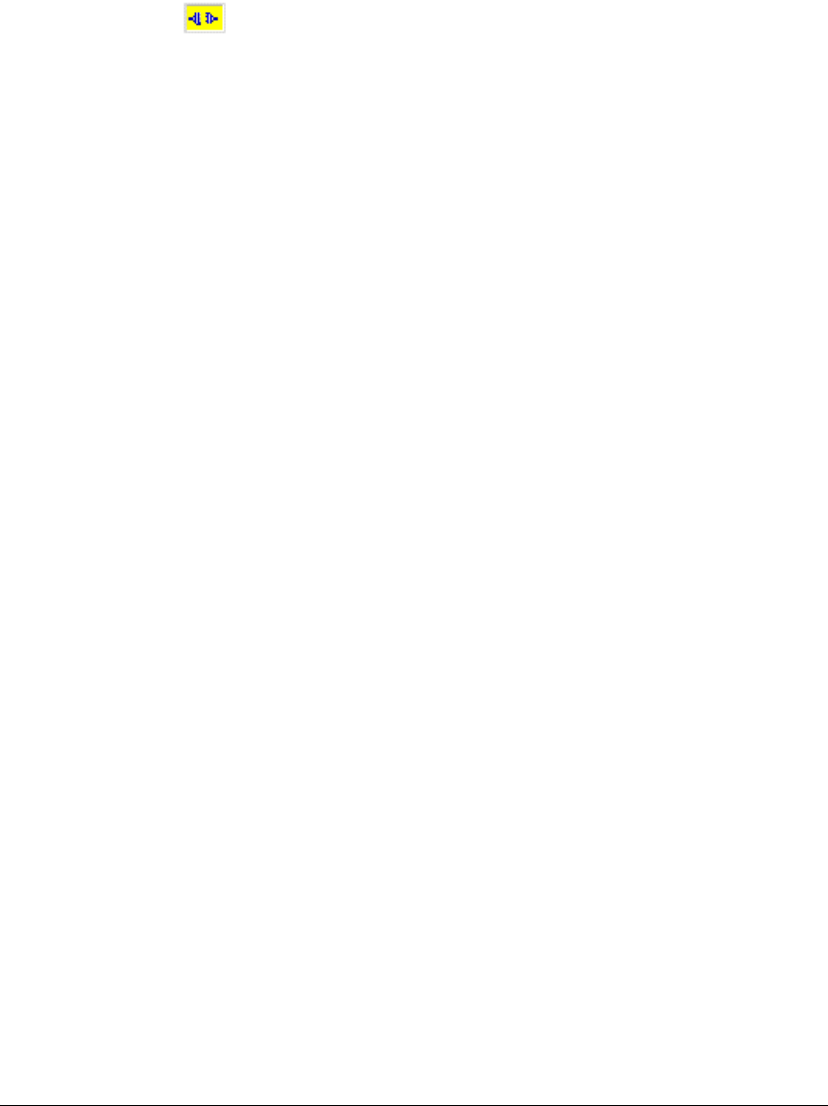
07_ContClientErrors.fm Modified: 8/7/02
Template Version 1.0
GL-1020 Operator’s Guide (Basic) 213
GL-DOCMON ERROR CONDITIONS
GL-DocMon Status: “The GL-1020 is not responding”
Problem Description
The status bar reads, “The GL-1020 is not responding” and the
broken connection icon is displayed in the taskbar.
Corrective Action
1 Wait for a couple of minutes.
Most of the time, the connection is reestablished
automatically.
2 If the broken connection condition persists, exit and restart
GL-DocMon.
3 If, upon restarting GL-DocMon, you receive a message that
the address cannot be resolved, contact your network
administrator
It is sometimes necessary to reboot the controller before new
settings can take effect. At other times, you may need to reboot
the controller to synchronize communication with the copier
again. If possible, avoid rebooting the controller by physically
resetting it.
The preferred way to reboot is as follows:
1Press
PRINTER/NETWORK.
2Press the
PRINT tab.


















