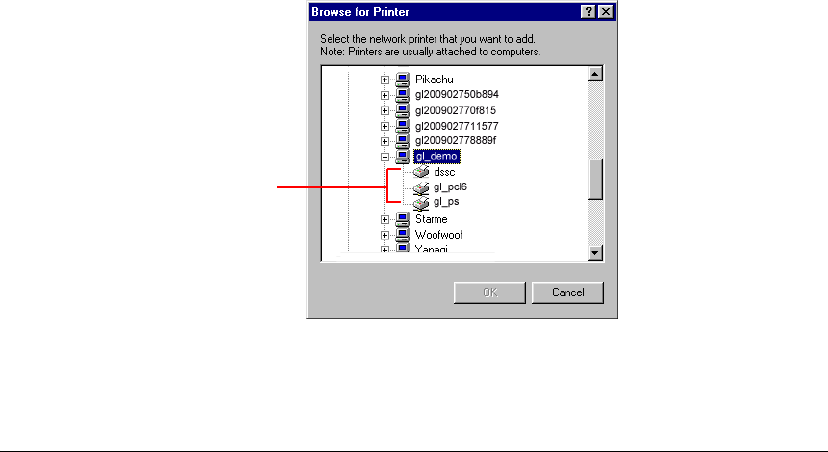
02_PrintInstallProcedures.fm Modified: 8/7/02
Template Version 1.0
GL-1020 Operator’s Guide (Basic) 45
4 Depending on the operating system, select the following
option:
w For the Windows
®
98/Me/2000/XP operating systems,
click
Network Printer.
w For the Windows NT
®
operating system, click Network
Printer Server
.
5Click
Next.
The operating system displays the Add Printer Wizard dialog
box.
6 Type in the printer path or locate the GL-1020 printer on the
network.
For the Windows
®
98/Me/2000/XP operating systems,
specify the network path or queue name for the controller:
w \\<device name>\GL_PCL6 for printers that require
Printer Control Language (PCL) 6
w \\<device name>\GL_PS for PostScript printers
For the Windows NT
®
operating system, click Network Printer
Server
.
If the GL-1020 has been setup as a Novell printer, you must
specify the NetWare queue, that is:
\\server\queue name
or browse the Netware network to locate the print queue.
A separate printer icon represents each printer driver.
Sample browse window in Network Neighborhood
GL-1020 drivers


















