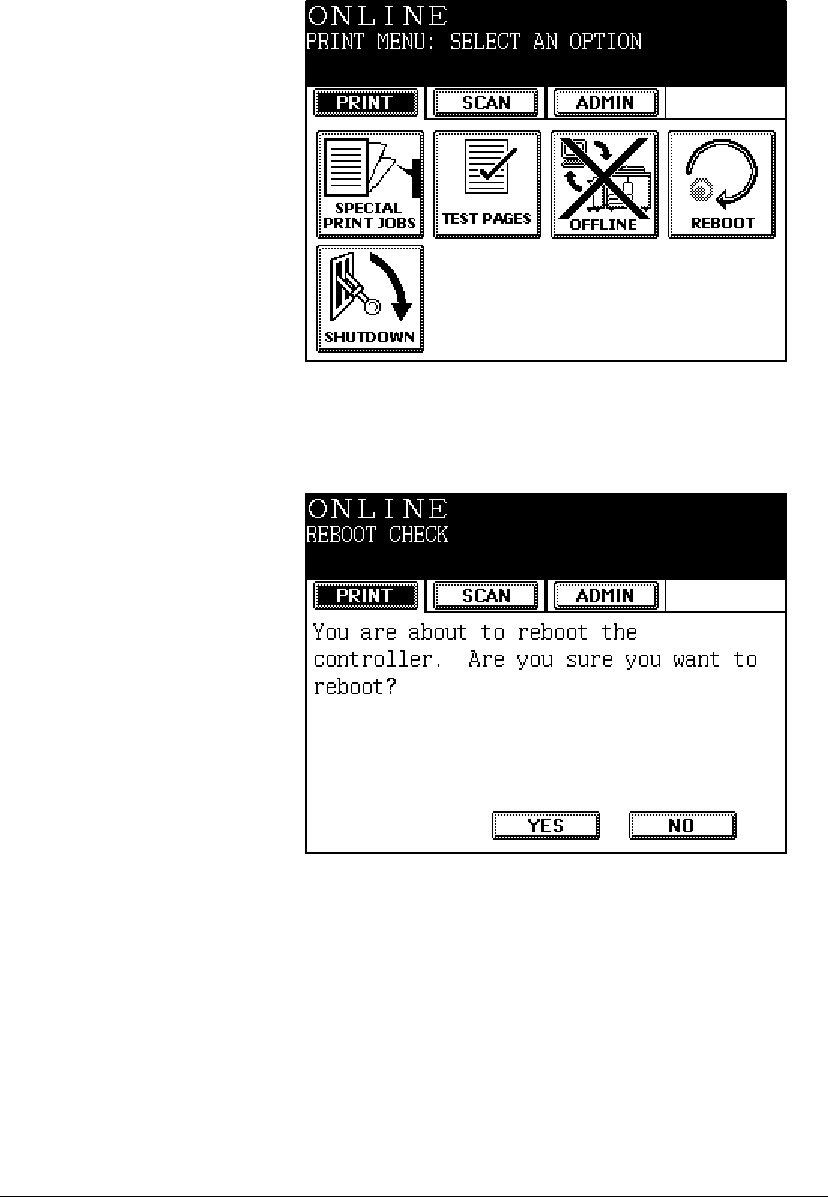
07_ContFAQ.fm Modified: 8/7/02
Template Version 1.0
GL-1020 Operator’s Guide (Basic) 29
The main Print menu opens.
Sample Print menu screen on copier control panel
3Press REBOOT.
A confirmation message appears.
Sample Reboot Check screen on copier control panel
4Press YES to proceed.
The controller goes offline while rebooting and the LCD
touch screen displays first
Shut-down in progress and
then
Starting Controller. Please wait. When the
controller comes back online, you can resume network and
printing functions.


















