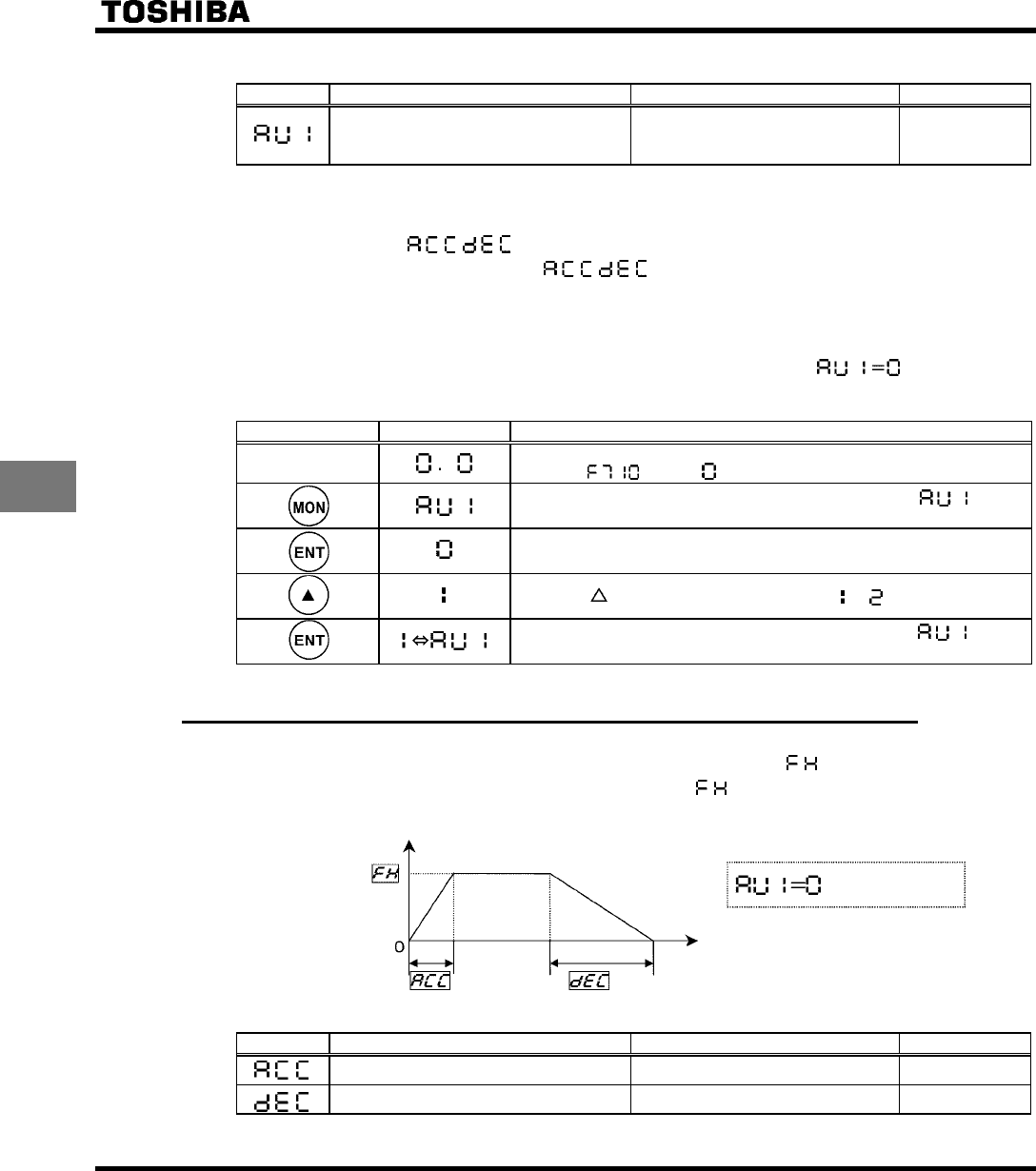
E6580757
E-2
5
[Parameter setting]
Title Function Adjustment range Default setting
Automatic acceleration/deceleration
0: Disabled (manual)
1: Optimum rate
2: Minimum rate
0
✩ When automatically setting acceleration/deceleration time, always change the acceleration/deceleration
time so that it conforms with the load. For inverters that requires a fixed acceleration/deceleration time, use
the manual settings ( , ).
✩ Setting acceleration/deceleration time ( , ) in conformance with mean load allows optimum
setting that conforms to further changes in load.
✩ Use this parameter after actually connecting the motor.
✩ Acceleration may not be complete if the load is such that the inverter is operated in the rated current vicin-
ity. If acceleration is incomplete, set acceleration/deceleration time manually ( ).
Methods of setting automatic acceleration/deceleration
Key operated LED display Operation
Displays the operation frequency. (When standard monitor display
selection is set to [operation frequency]).
Press the MON key to display the first basic parameter
(automatic acceleration/deceleration).
Press the ENTER key to display the parameter setting.
Press the key to change the parameter to or .
Press the ENTER key to save the changed parameter. and
the parameter are displayed alternately.
5.1.2 Manually setting acceleration/deceleration time
Set acceleration time from 0Hz operation frequency to maximum frequency and deceleration time as the
time when operation frequency goes from maximum frequency to 0Hz.
Output
f
requency (Hz)
Time (s)
(manual setting)
[Parameter setting]
Title Function Adjustment range Default setting
Acceleration time 1 0.1-3600 seconds 10.0
Deceleration time 1 0.1-3600 seconds 10.0


















