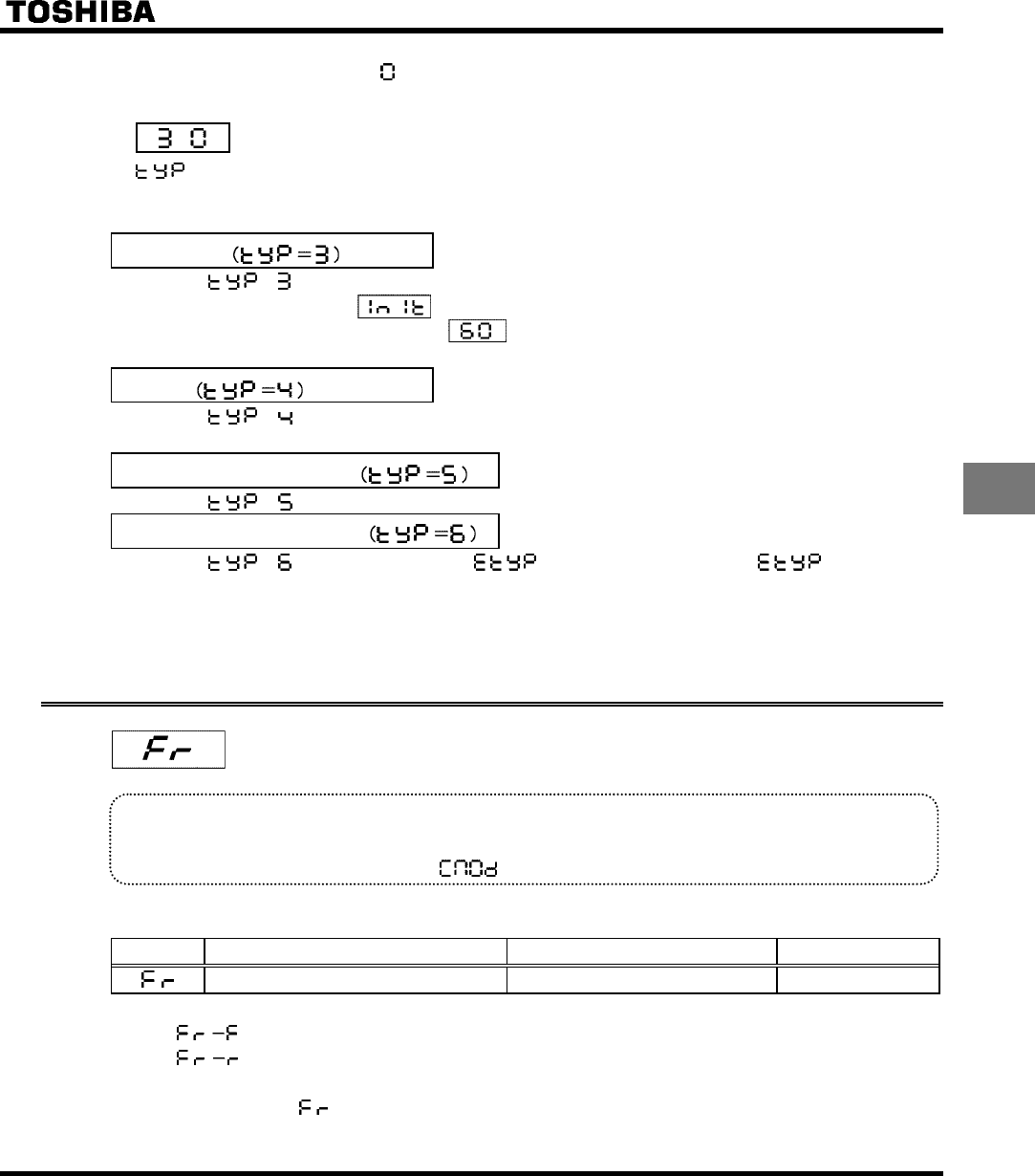
E6580757
E-11
5
★ This function will be displayed as during reading on the right. This previous setting is displayed.
Ex.
★
cannot be set during the inverter operating. Always stop the inverter first and then program.
[Setting values]
Default setting
Setting to will return all parameters to the standard values that were programmed at the factory.
✩ When 3 is programmed,
will be displayed for a short time after setting and will then be erased
and displayed the original indication ( setup parameter). Trip history data will be cleared at this
time. For setting setup parameters, see 4.1.4.
Trip clear
Setting to initializes the past four sets of recorded error history data.
✩ (The parameter does not change.)
Cumulative operation time clear
Setting to allows the initial resetting of the cumulative operation time monitor (0 [zero] time).
Initialize inverter type information
Setting to clears the trips when an format error occurs. But if the displayed, call
us.
5.8 Selecting forward and reverse runs (operation panel
only)
: Forward/reverse run selection
• Function
Program the direction of rotation when the running and stopping are made using the RUN key and STOP
key on the operation panel. Valid when (command mode) is set to 1 (operation panel).
■ Parameter setting
Title Function Adjustment range Default setting
Forward/reverse run selection 0: Forward run 1: Reverse run 0
★ Check the direction of rotation on the status monitor.
: Forward run
: Reverse run ⇒ For monitoring, see 8.1.
★ When the F and R terminals are used for switching between forward and reverse rotation from the ter-
minal board, the forward/reverse run selection is rendered invalid.
Short across the F-CC terminals: forward rotation


















