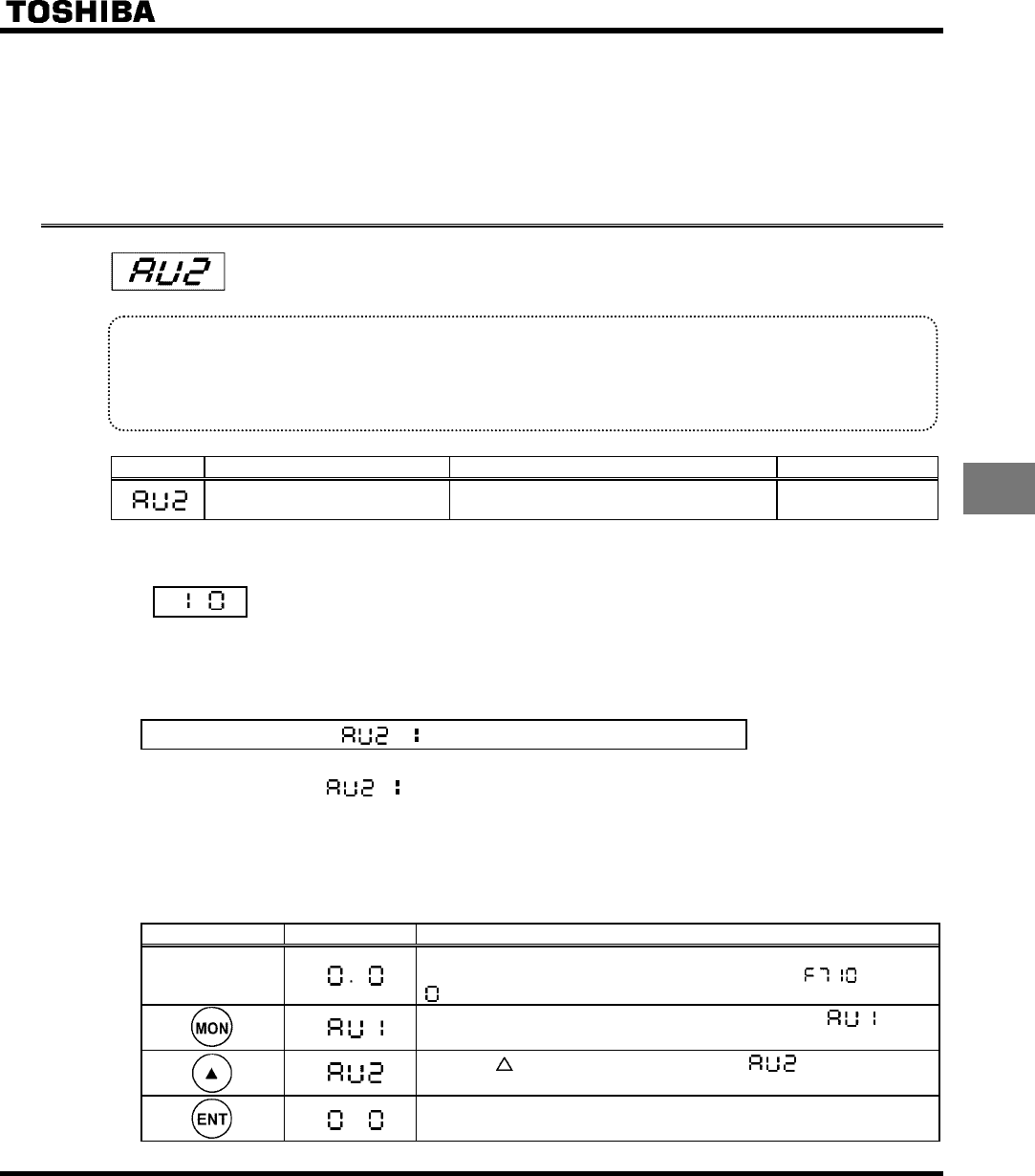
E6580757
E-3
5
✩ If the programmed value is shorter than the optimum acceleration/deceleration time determined by load
conditions, overcurrent stall or overvoltage stall function may make the acceleration/deceleration time
longer than the programmed time. If an even shorter acceleration/deceleration time is programmed, there
may be an overcurrent trip or overvoltage trip for inverter protection. (for further details, see 13.1).
5.2 Increasing starting torque
: Automatic torque boost
• Function
Simultaneously switches inverter output (V/F) control and programs motor constants automatically (On-
line automatic-tuning function) to improve torque generated by the motor. This parameter integrates the
setting of special V/F control selection such as vector control.
Title Function Adjustment range Default setting
Automatic torque boost
0: Disabled
1: Sensorless vector control + auto-tuning
0
Note:Parameter displays on the right always return to 0 after setting. The pervious setting is displayed on the left.
Ex.
1) When using vector control (increasing starting torque and high-precision opera-
tions)
Set the automatic control to (sensorless vector control + auto-tuning)
Setting automatic control to (sensorless vector control + auto-tuning) provides high starting torque
bringing out the maximum in motor characteristics from the low-speed range. This suppresses changes in
motor speed caused by fluctuations in load to provide high precision operation. This is an optimum feature for
elevators and other load transporting machinery.
[Methods of setting]
Key operated LED display Operation
Displays the operation frequency. (Perform during operation
stopped.) (When standard monitor display selection is set to
[operation frequency])
Press the MON key to display the first basic parameter
(automatic acceleration/deceleration).
Press the key to change the parameter to (automatic torque
boost).
Press the ENTER key to display the parameter setting.


















