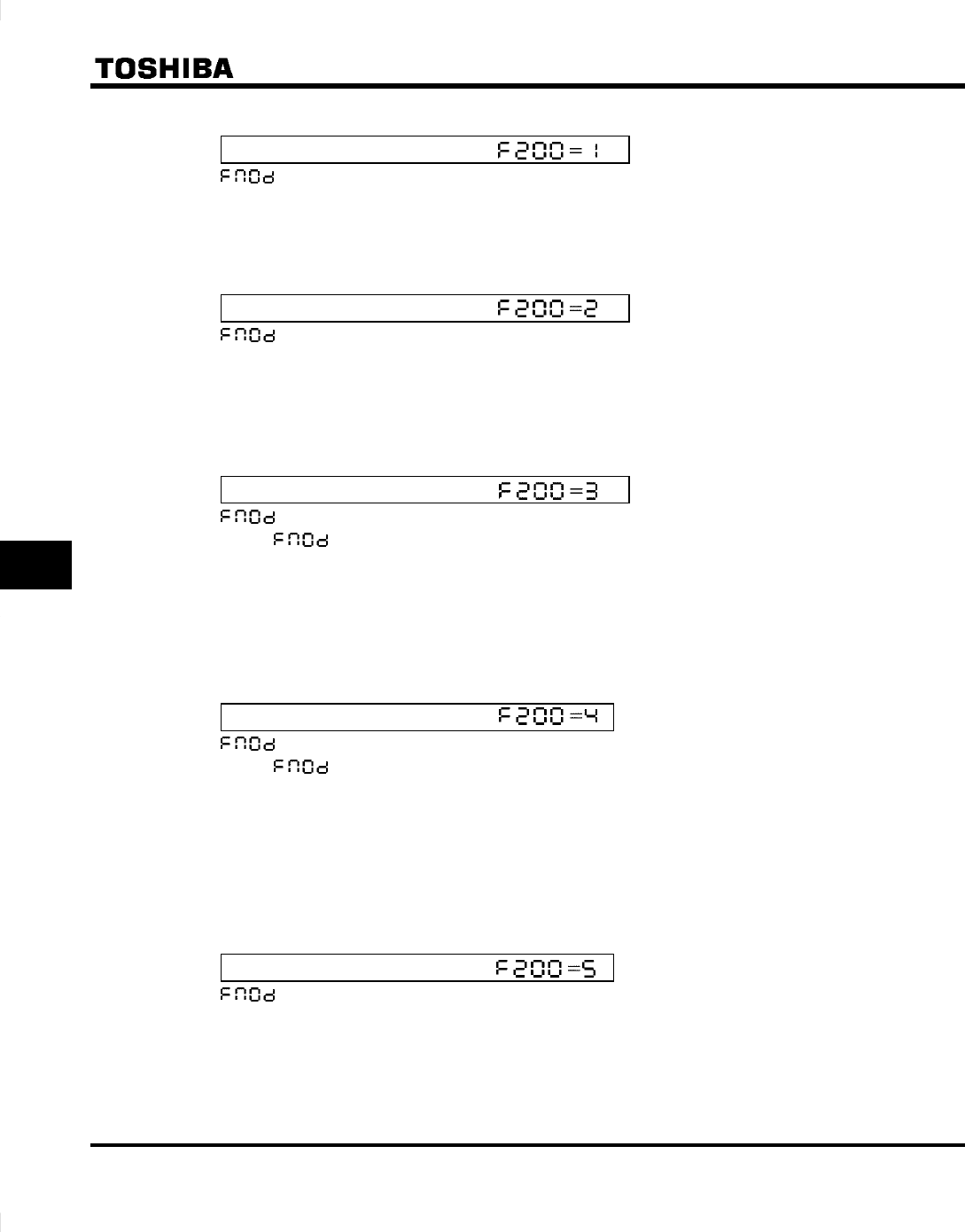
E6580757
F-12
6
2) Automatic frequency switching 2
Frequency priority selection parameter
= 0: Terminal board is selected.
First priority is assigned to analog input terminals VIB, and second priority to analog input terminals VIA/II.
When the input to VIB with first priority becomes null, control will be switched automatically to VIA/II with sec-
ond priority.
3) External switching (FCHG enabled)
Frequency priority selection parameter
= 0: Terminal board is selected.
Enter "38" (frequency command forced switching) as the input terminal function selection parameter to spec-
ify the analog input terminals to be used.
When the frequency command forced switching function is set OFF : VIA/II ON : VIB are selected, respec-
tively, and this function is applicable to automatic/manual switching.
4) External contact UP/DOWN
Frequency priority selection parameter
= 1: Operation panel is selected.
Set the
parameter to "1" (operation panel) when the frequency is to be adjusted with external con-
tacts.
In this case, set the frequency priority selection parameter to "3" (External contact UP/DOWN).
Set the input terminal function selection parameter to "41/42" (External contact UP/DOWN) to select external
contact input. See 6.5.2.
The set frequency is cleared automatically after power-off.
5) External contact UP/DOWN (Setting retained even if the power is turned off)
Frequency priority selection parameter
= 1: Operation panel is selected.
Set the
parameter to "1" (operation panel) when the frequency is to be adjusted with external con-
tacts.
In this case, set the frequency priority selection parameter to "4" (External contact UP/DOWN).
Set the input terminal function selection parameter to "41/42" (External contact UP/DOWN) to select external
contact input. See 6.5.2.
The set frequency is stored automatically even if the power is turned off.
Next time the inverter is operated, the previous setting of the frequency becomes enabled.
6) VIA/II + VIB
Frequency priority selection parameter
= 0: Terminal board is selected.
Analog input terminal data VIA/II and analog input terminal data VIB are added in this mode.
The override function can be executed with analog input terminal data VIA/II as the main data, and analog in-
put terminal data VIB as correction data.
Note: This mode disabled during feedback operation based on PI control.


















