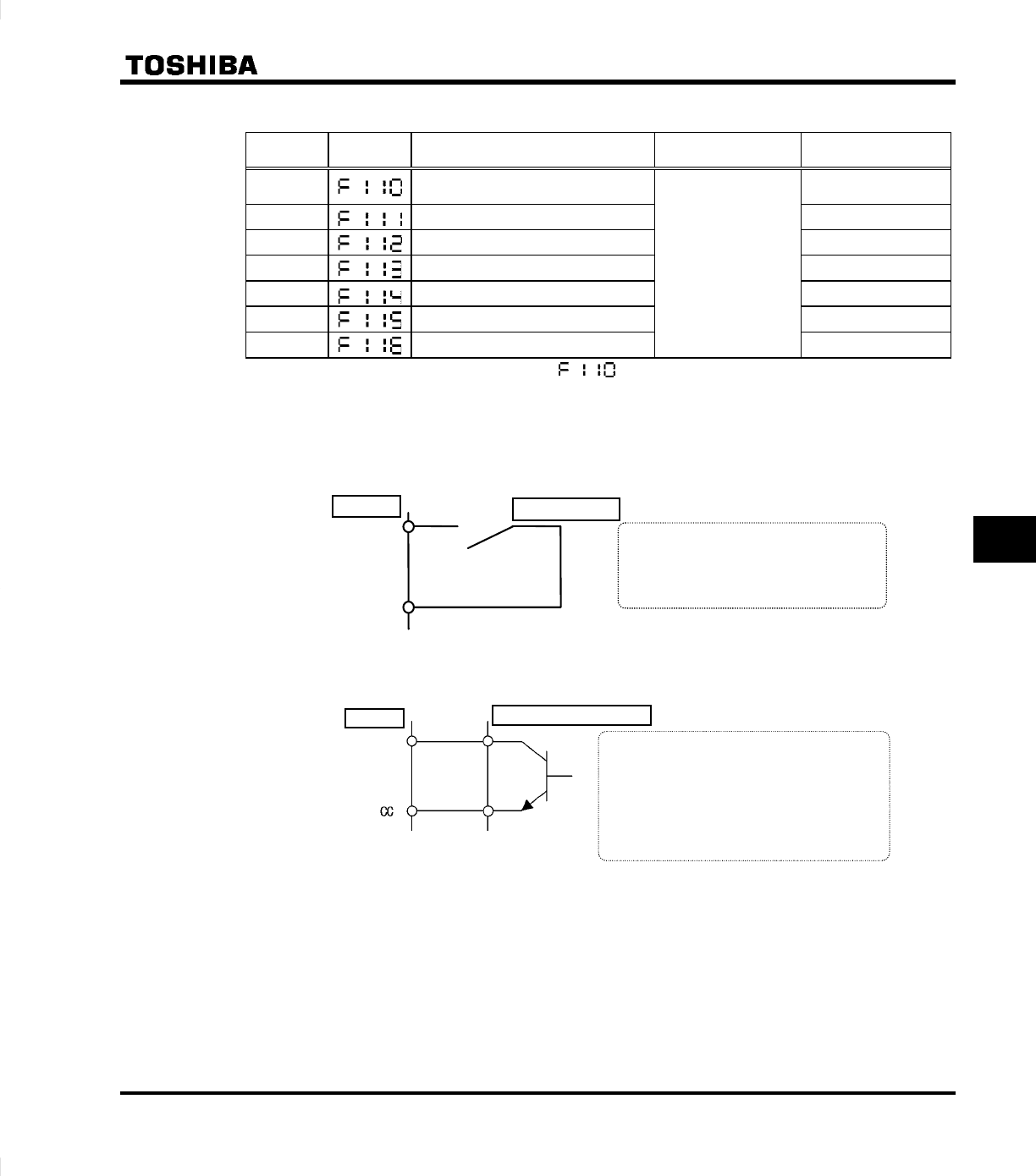
E6580757
F-7
6
■ Setting of contact input terminal function
Terminal
symbol
Title Function Adjustment range Default setting
- Always-active function selection
0 (Without assigned
function)
F Input terminal selection 1 (F) 2 (Forward run)
R Input terminal selection 2 (R) 3 (Reverse run)
RST Input terminal selection 3 (RST) 10 (Reset)
S1 Input terminal selection 4 (S1) 6 (Preset-speed 1)
S2 Input terminal selection 5 (S2) 7 (Preset-speed 2)
S3 Input terminal selection 6 (S3)
0-51
(See Section 11
table of input termi-
nal functions)
8 (Preset-speed 3)
Note: The function that has been selected using (always-active function selection parameter) is al-
ways activated.
■ Connection method
1) A-contact input (Sink logic)
CC
Inverter
★
This function is activated when the input
terminal and CC (common) are short-
circuited. Use this function to specify
forward/reverse run or a preset-speed
operation.
A-contact switch
Input terminal
2) Connection with transistor output
Input terminal
★
Operation can be controlled by connecting
the input and CC (common) terminals to the
output (no-contacts switch) of the
programmable controller. Use this function
to specify forward/reverse run or a preset-
speed operation. Use a transistor that
operates at 24Vdc/5mA.
Inverter
Programmable controller
* Interface between programmable controller and inverter
When operation is to be controlled using a programmable controller of the open-collector output
type, if the programmable controller is turned off with the inverter on, the difference in control power
potential will cause wrong signals to be sent to the inverter as shown in the diagram below. Be sure
to provide an interlock so that the programmable controller cannot be turned off when the inverter is
on.


















