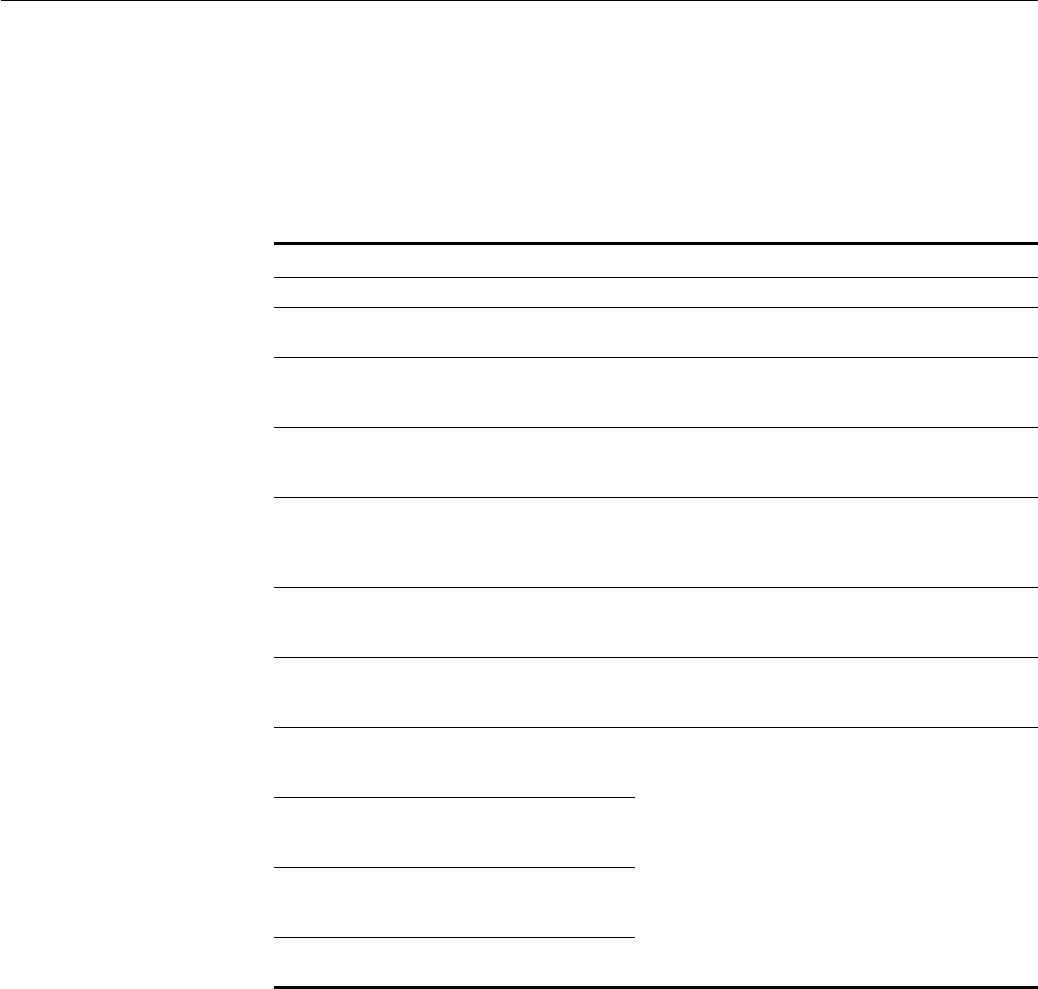
114 CHAPTER 7: GVRP CONFIGURATION
GVRP Configuration The GVRP configuration tasks include configuring the timers, enabling GVRP, and
configuring the GVRP port registration mode.
Configuration
Prerequisite
The port on which GVRP will be enabled must be configured to the Trunk port.
Configuration Procedure Refer to Table 103 for configuration procedures
You can use the reset garp statistics [ interface interface-list ] command to clear the
GARP statistics.
The ranges of the timers vary depending on the values of other timers. You can set a
timer to a value out of the current range by set the associated timer to another value.
Table 103 Configuration procedure
Operation Command Description
Enter system view system-view -
Enable GVRP globally. gvrp Required
By default, GVRP is disabled globally.
Configure the LeaveAll
timer
garp timer leaveall
timer-value
Optional
By default, the LeaveAll timer is set to 1,000
centiseconds.
Enter Ethernet port
view
interface
interface-type
interface-number
This port must be a Trunk port.
Enable GVRP on the
port
gvrp Required
By default, GVRP is disabled on port.After enabling
GVRP on the Trunk port, you are not allowed to
change the port type from Trunk to another.
Configure the Hold,
Join, and Leave timers
garp timer { hold |
join | leave }
timer-value
Optional
By default, the Hold, Join, and Leave timers are set
to 10, 20, and 60 centiseconds respectively.
Configure GVRP port
registration mode
gvrp registration {
normal | fixed |
forbidden }
Optional
You can choose one of the three modes.By
default, GVRP port registration mode is normal.
Display the GARP
statistics
display garp
statistics [ interface
interface-list ]
You can execute the display commands in any
view.
Display the values of
the GARP timers
display garp timer [
interface
interface-list ]
Display the GVRP
statistics
display gvrp statistics
[ interface
interface-list ]
Display global GVRP
status
display gvrp status


















