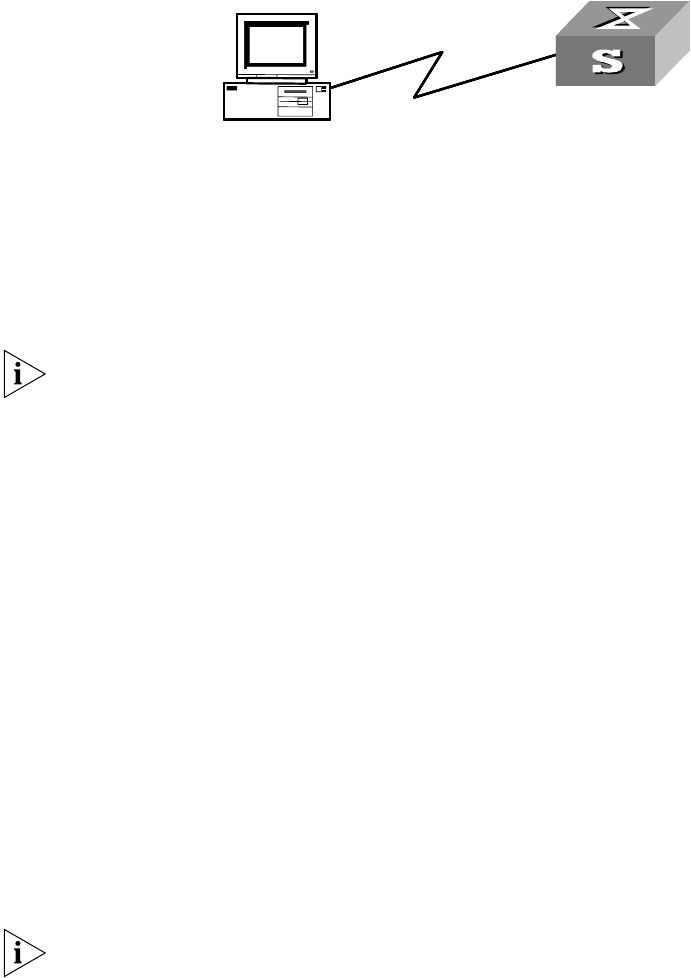
206 CHAPTER 15: SSH TERMINAL SERVICES
SSH Server
Configuration Example
Network requirements
As shown in Figure 49, configure a local connection from the SSH client to the switch.
The PC runs the SSH 2.0-supported client software.
Network diagram
Figure 49 Network diagram for SSH server configuration
Configuration procedure
1 Generate a local RSA key pair.
<S5500>system-view
[S5500] rsa local-key-pair create
If the local RSA key pair has been generated in previous operations, skip step 2.
2 Set authentication type.
Settings for the two authentication types are described respectively in :
■ Password authentication
■ RSA public key authentication
Password authentication
1 Set AAA authentication on the user interfaces.
[S5500] user-interface vty 0 4
[S5500-ui-vty0-4] authentication-mode scheme
2 Set the user interfaces to support SSH.
[S5500-ui-vty0-4] protocol inbound ssh
3 Configure the login protocol for the clinet001 user as SSH and authentication type as
password.
[S5500] local-user client001
[S5500-luser-client001] password simple aabbcc
[S5500-luser-client001] service-type ssh
[S5500] ssh user client001 authentication-type password
Select the default SSH authentication timeout time and authentication retry number.
After these settings, run the SSN2.0-supported client software on other hosts
connected to the switch. Log in to the switch using user name client001 and
password aabbcc.
SSH Client
Switch
SSH ServerPC
SSH Client
Switch
SSH ServerPC


















