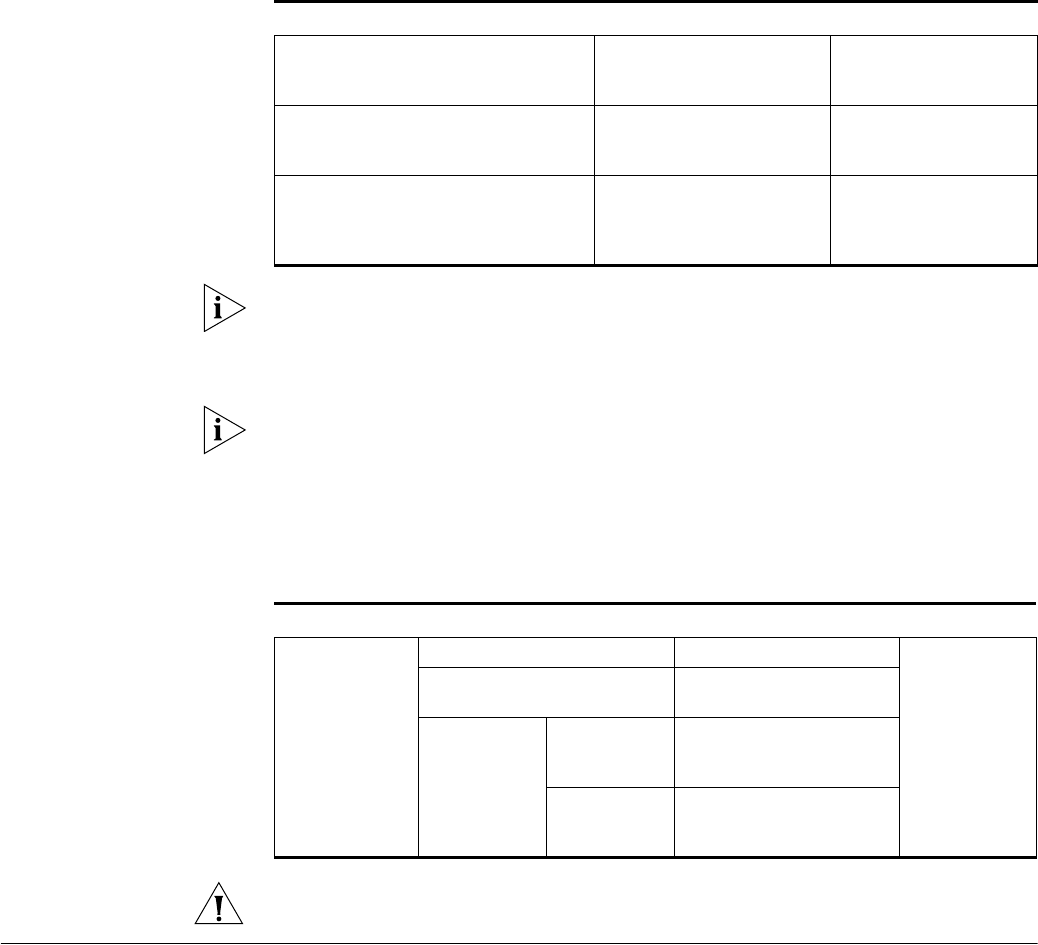
94 CHAPTER 5: DLDP CONFIGURATION
When you use the dldp enable/dldp disable command in system view to
enable/disable DLDP globally on all optical ports of the switch, this command is only
valid for existing optical ports on the device, it is not valid for those added
subsequently.
DLDP can operate normally only when the same authentication mode and password
are set for local and peer ports.
Resetting DLDP Status The command here is only valid for those ports that are DLDP down due to the
detection of unidirectional link. You can use the command here to reset the DLDP
status of these ports to retrieve DLDP probes.
This command only applies to the ports in DLDP down status.
DLDP Configuration
Example
Network requirements
As shown in Figure 21 and Figure 22, two switches (SwitchA and SwitchB) are
connected with each other by fibers.
n The two switches are connected by two pairs of fibers.
n The cross lines in Figure 21 indicates the two fibers are incorrectly
cross-connected, and the vacant lines in Figure 22 indicates the two fibers may be
either correctly connected or disconnected.
n Both switches support DLDP.
n Unidirectional links due to incorrect fiber connections between the two switches
(including disconnection in one direction and cross-connection) are expected to be
detected and then automatically shut down by DLDP.
n Suppose a cross-connection exists between SwitchA and SwitchB, which is then
corrected by a network administrator after DLDP shuts down the unidirectional
links. Now the ports taken down by DLDP need to be restored.
Set the DLDP handling mode when an
unidirectional link is detected
dldp
unidirectional-shutdown {
auto | manual }
Optional, by default, the
handling mode is auto.
Set the DLDP operating mode dldp work-mode { enhance |
normal }
Optional; by default,
DLDP works in normal
mode.
Display the configuration information
about the ports on which DLDP is
enabled
display dldp { unit-id |
interface-type
interface-number |
interface-name }
You can execute this
command in any view.
Table 77 DLDP configuration tasks (continued)
Operation Command Description
Table 78 Reset DLDP status
Operation Command Description
Reset DLDP
status
Enter system view system-view Optional
Reset the DLDP status of the
system
dldp reset
Reset the
DLDP status of
a port
Enter Ethernet
port view
interface interface-type
interface-number |
Interface-name }
Reset the
DLDP status of
a port
dldp reset


















