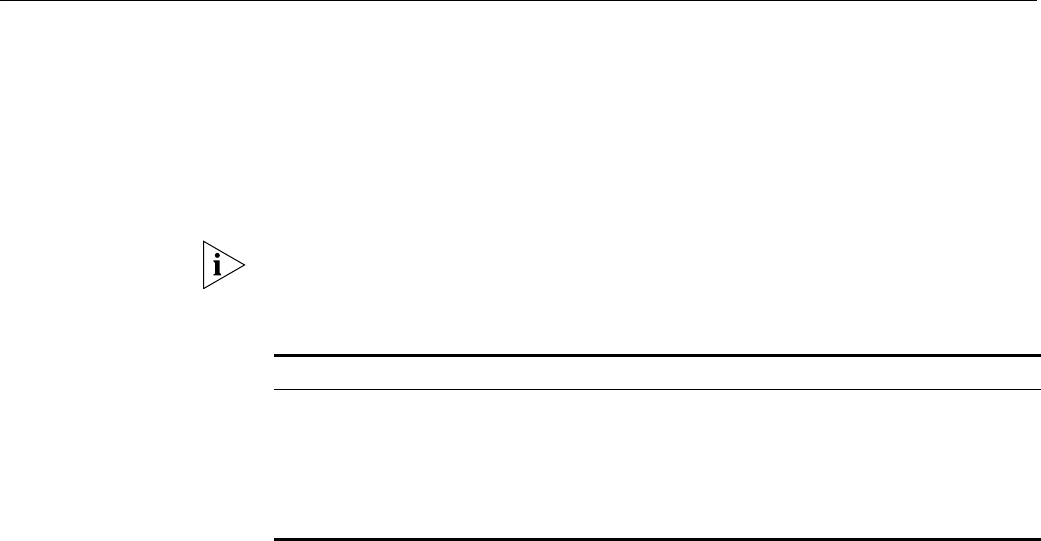
534 CHAPTER 25: AUTO DETECT CONFIGURATION
Configuration procedure
Configure Switch A.
<S5500 A> system-view
[S5500 A] detect-group 8
[S5500 A-detect-group-8] detect-list 1 ip address 10.1.1.4 nexthop
192.168.1.2
[S5500 A] ip route-static 10.1.1.4 24 192.168.1.2 detect-group 8
Auto Detect
Implementation in
VRRP
You can control the preferences of VRRP backup groups according to auto detect
results to enable automatic switch between the master and the backup switch as
follows:
■ Decrease the preference value of a VRRP backup group when the result of the
detecting group is unreachable.
■ Resume the preference of a VRRP backup group when the result of the detecting
group is reachable.
Configuring the Auto
Detect Function for
VRRP
You need to create a detecting group and perform VRRP-related configurations
before the following operations.
Configuration Example Network requirements
■ Switch B and switch D form VRRP backup group 1, whose virtual IP address is
192.168.1.10.
■ Packets sourced from Switch A and destined for Switch C is forwarded by Switch B
under normal situations.
■ When the connection between Switch B and Switch C fails, Switch D becomes the
Master in backup group 1 automatically and the link from Switch D to Switch C,
the secondary link, is enabled.
Table 593 Configure the auto detect function for VRRP
Operation Command Description
Enter system view system-view -
Enter VLAN interface
view
interface vlan-interface vlan_id -
Enable the auto detect
function for VRRP
vrrp vrid virtual-router-id track
detect-group group-number [
reduced value-reduced ]
Required


















